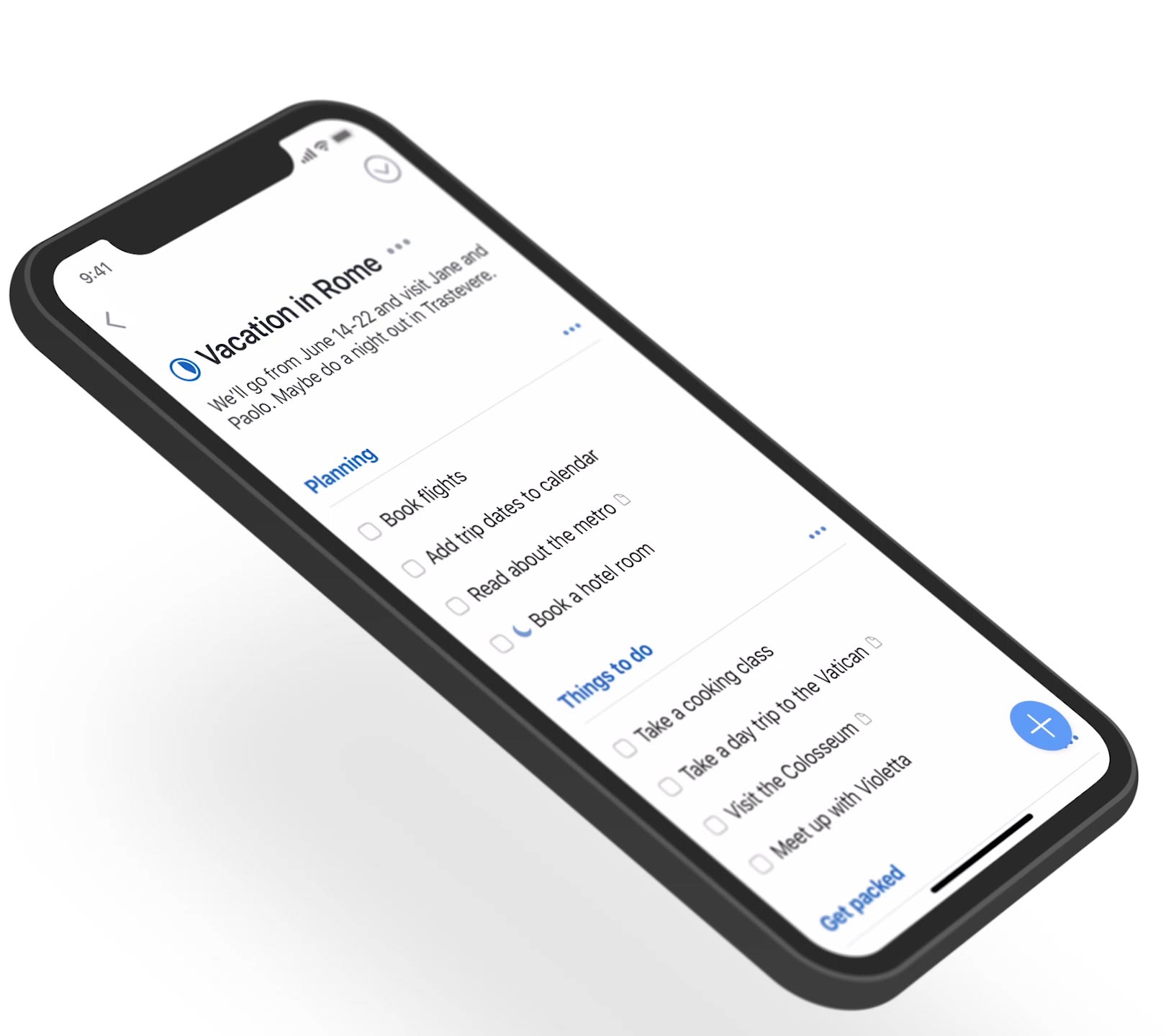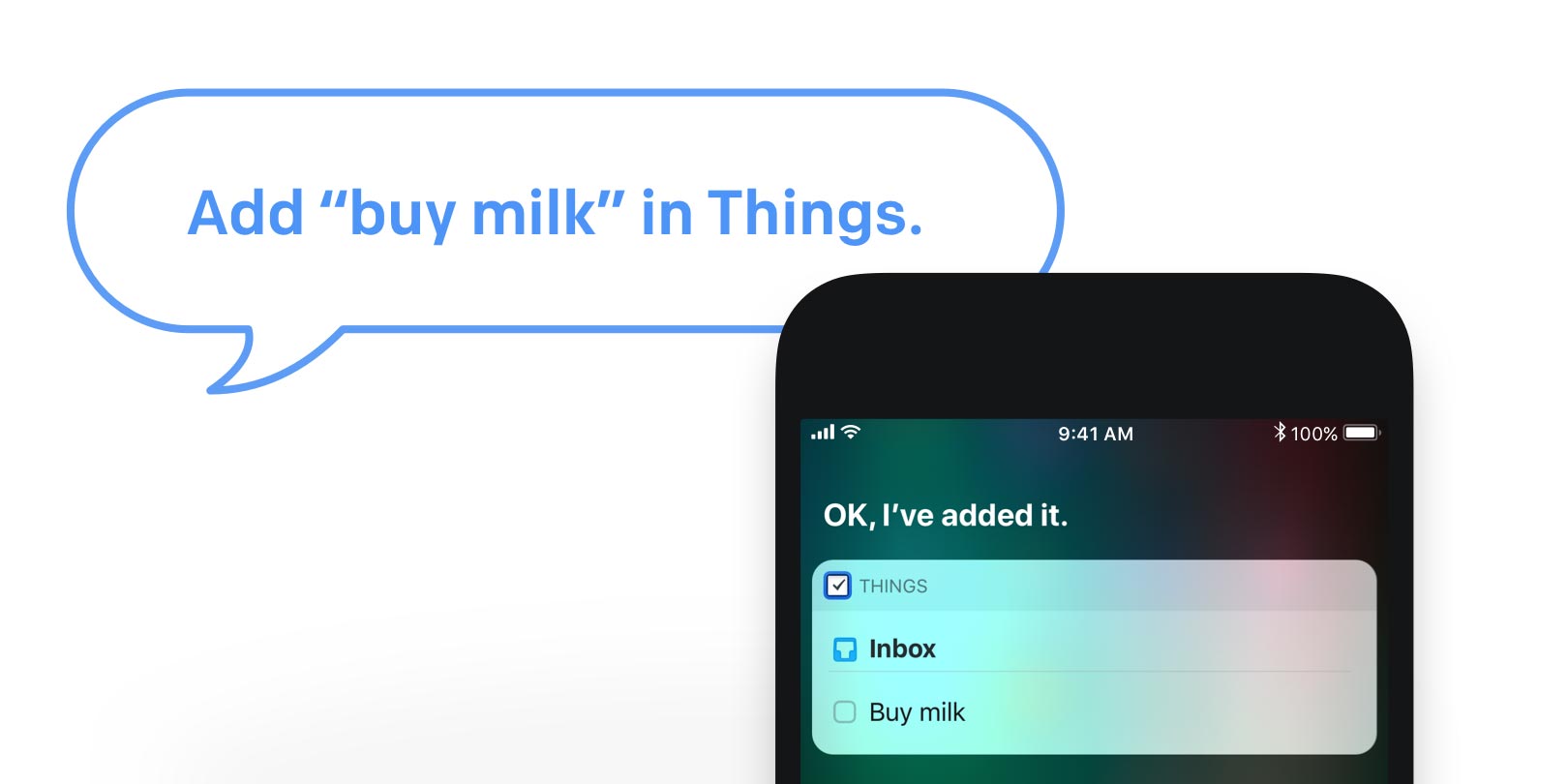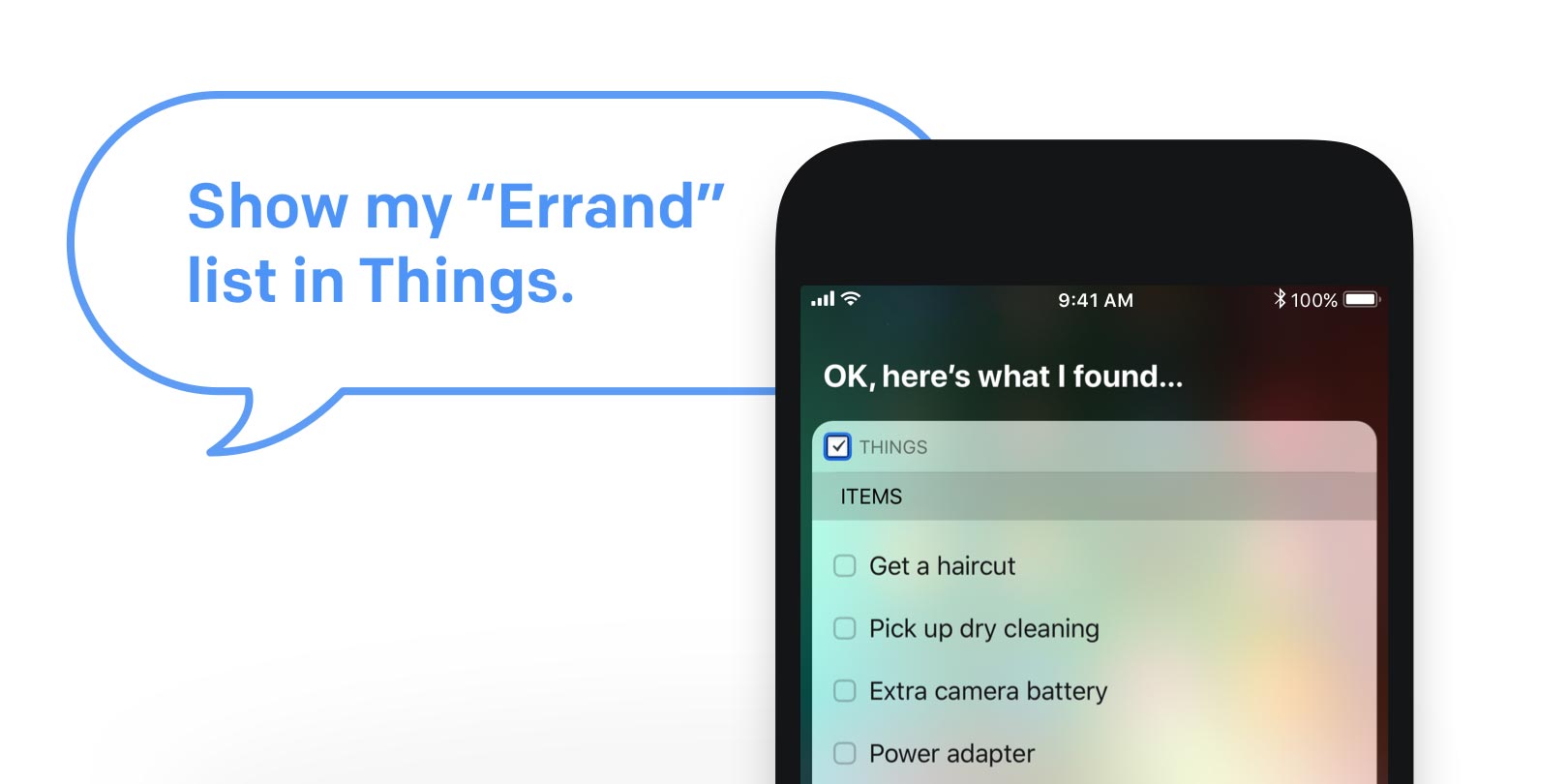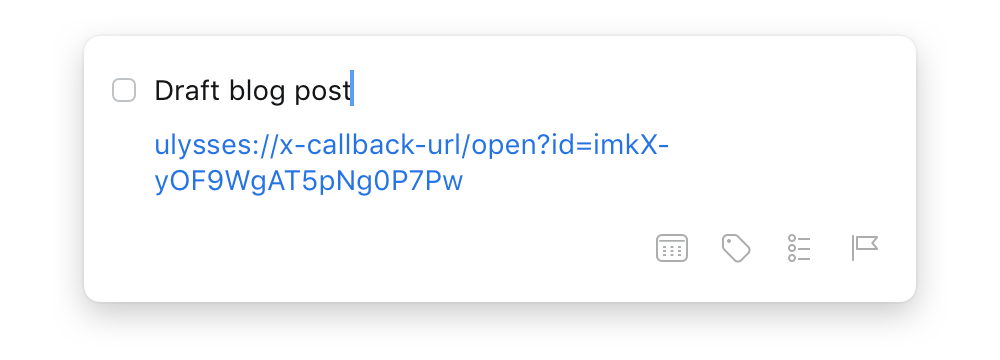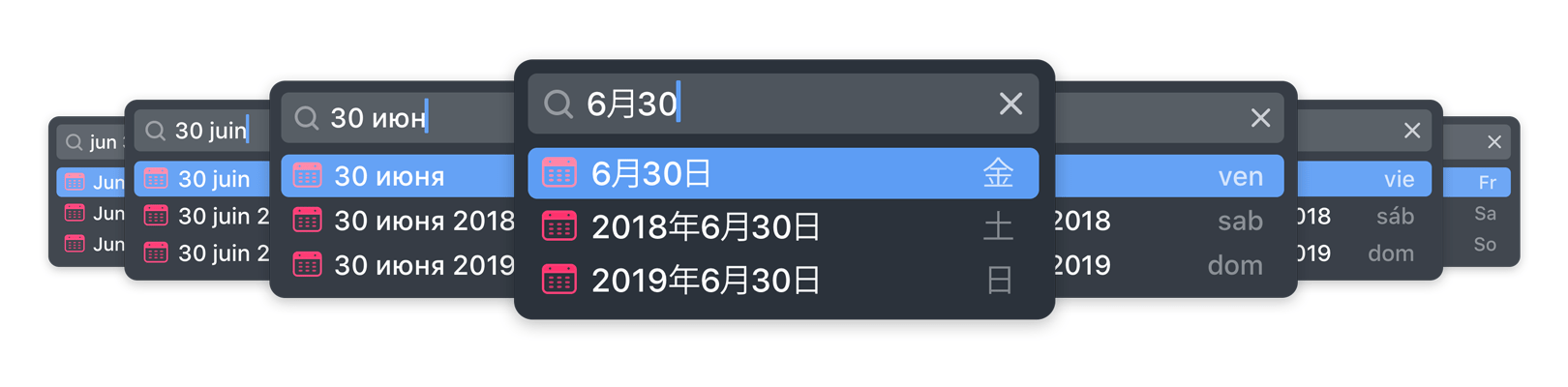We’re excited to announce a new feature: Mail to Things! A powerful new way to create to-dos from other apps, services, and platforms. Available now in Things 3.3!
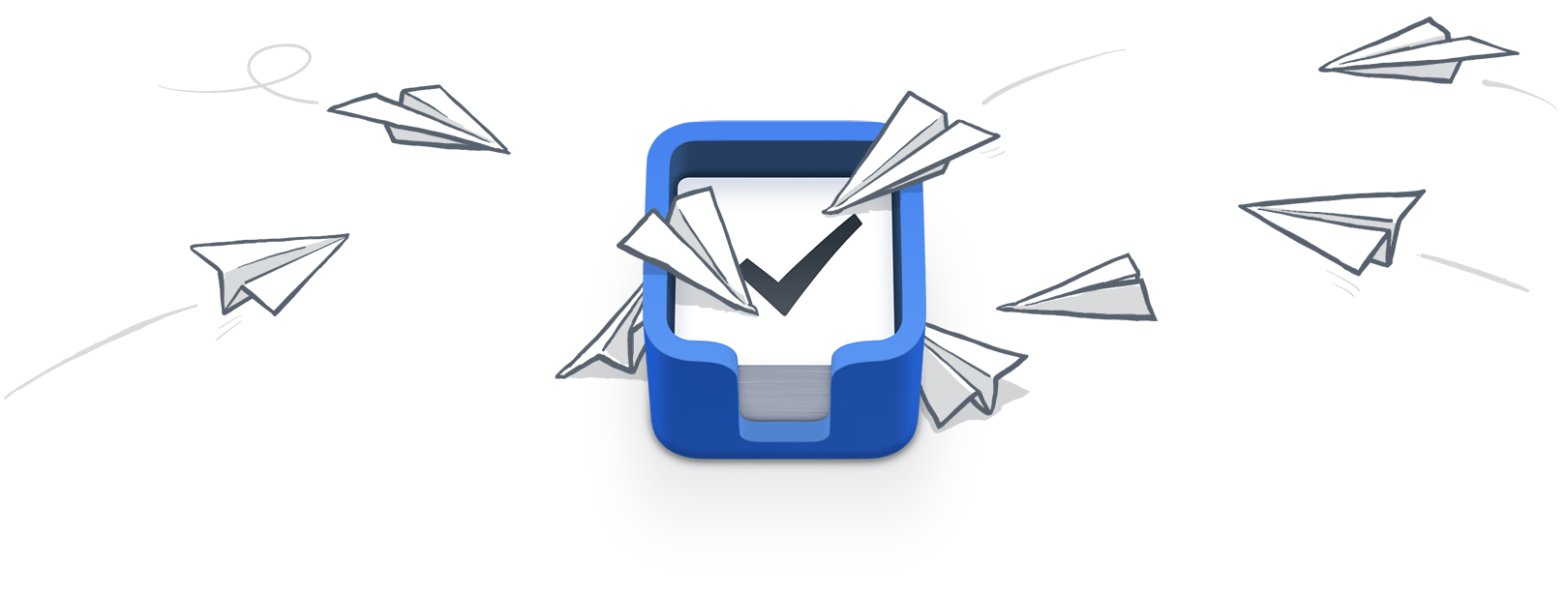
The Critical First Step
Corralling all your to-dos into one place – Things’ Inbox – is the critical first step in getting control of a busy life and staying organized. For this to be effective, you need to be able to capture everything – only then can you be confident that nothing important has slipped through the cracks.
Until now, Things has provided four easy ways to do this: Quick Entry, Siri, 3D Touch, and the Add to Things extension. The problem, for some people, is that these methods are only available within the Apple ecosystem – and many of our customers have asked for more ways to create to-dos from more places.
So today we’re introducing Mail to Things – a new feature that opens your Inbox up to all sorts of new workflows that were previously impossible.
Let’s take a look at how it works.
Outbox to Inbox
Mail to Things is extremely simple to use. You send an email to Things Cloud, and it appears as a to-do in Things.
Try it out:
- Open Things Cloud’s settings.
- Enable Mail to Things.
- Send an email to your new
@things.emailaddress.
It’s that easy. The email’s subject becomes your to-do’s title, and the rest goes into the notes.
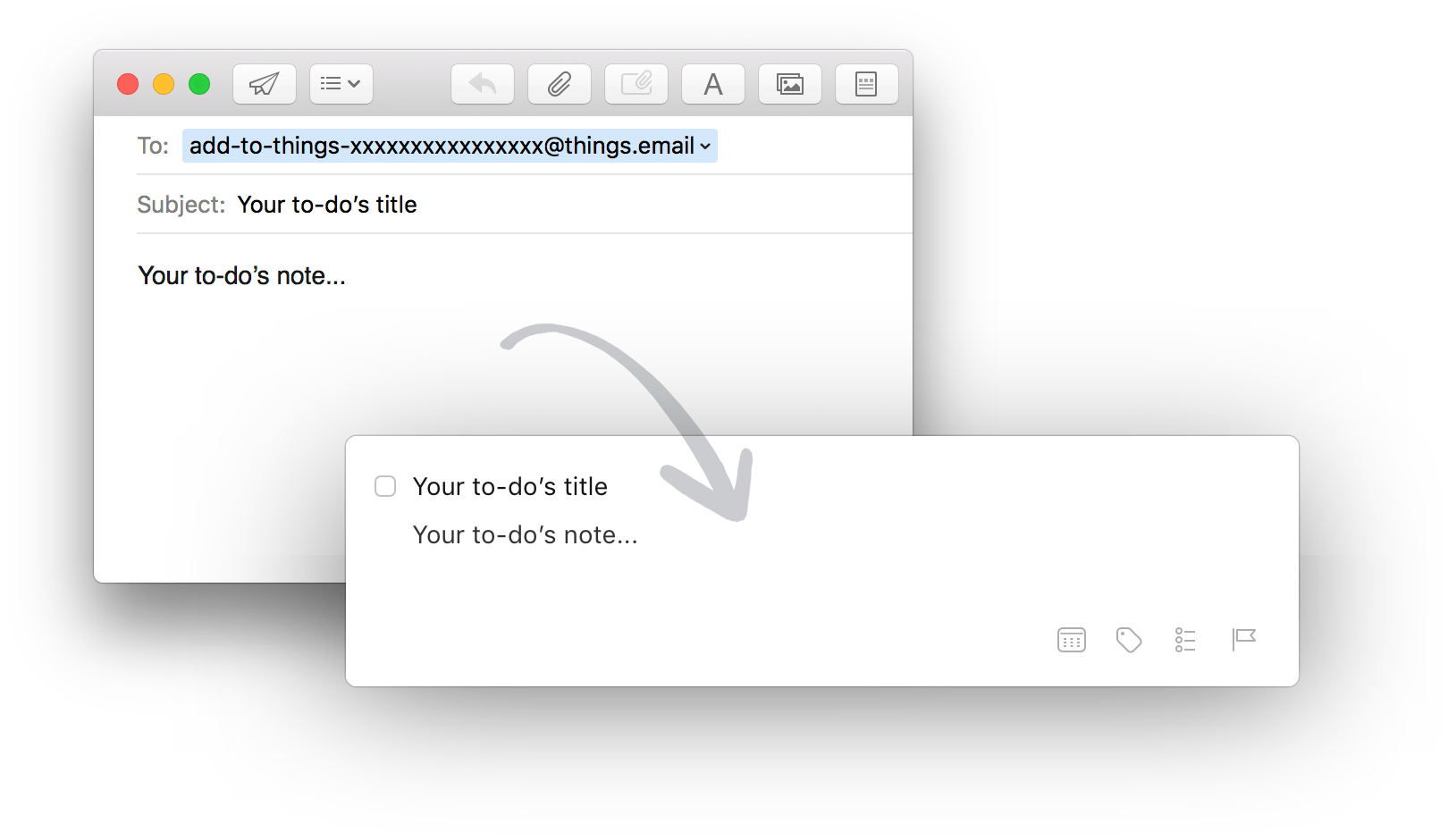
Thanks to the ubiquity of email, you now have “Quick Entry” everywhere. Here are three ways you could use it:
- Send to-dos to Things from other platforms, like your PC at work.
- Forward an email to Things from your iPhone; Things will link back to the email so you can find it again later.
- Give your
@things.emailaddress to a trusted partner or colleague so they can delegate to-dos to you.
Since any workflow that sends an email can create a to-do in Things, there are literally hundreds of ways to use this feature. Really – you can get seriously nerdy…
Powerful Workflows
Mail to Things is more powerful than it might seem at first glance. Thanks to various apps and online services – such as Workflow, IFTTT, and Zapier – you can use Mail to Things to build workflows that create to-dos for you automatically.
The possibilities for these workflows are so many and so varied that it’s too much to cover here – but we’ve prepared a support document with a few examples to show you what’s possible. You can adopt them into your own setup, or build your own.
Finally, just a tip for all our developer friends out there: GitHub allows you to set an independent email address for notifications, so you can use Mail to Things to have Issues delivered directly to your Things Inbox, with a link.
Funny that an email feature... creates less email :)
As 2017 draws to a close, we reflect on what has been a remarkable year for us. We shipped the long awaited Things 3, which has been received exceptionally well, and even won a second Apple Design Award. In the seven months that followed, we kept busy adding some great new features and improvements: repeating to-dos in projects; Siri integration; support for third-party app links; drag & drop for iPad; support for iPhone X; and now Mail to Things. All the while, our heroic support team has handled just over 44,000 inquiries. What a year! Thank you all so much for using Things and supporting its development; we truly appreciate it.
More great improvements are already on their way for 2018, so we’re really looking forward to the coming year. Happy Holidays to you all, and see you in 2018!