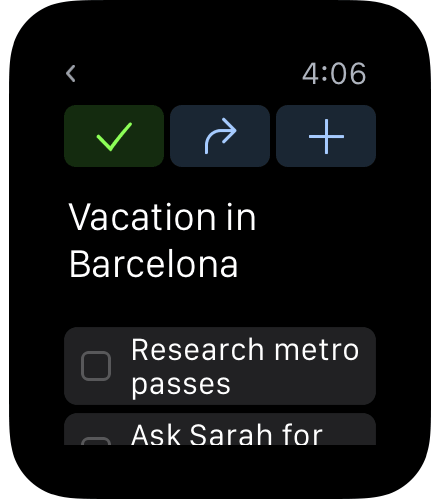It’s all about Today
Focus on the task at hand
Things for Apple Watch is focused, not on task management, but on task accomplishment. That’s why it shows you the tasks you’re working on today, and nothing else. Just raise your wrist and mark them complete as you go. Each accomplishment doesn’t go unrewarded: there’s a nice animation as you check off your items, and the ring at the top inches forward as you progress through the day.
Make quick decisions
Do it now, or later?
Add new to-dos
Quickly before you forget
Using Siri: Just press the digital crown and say “In Things, remind me at 5 PM to contact Sarah about our trip”. This adds the to-do to Things on your watch, with a reminder set, and syncs it to your other devices.
Inside the app: You can also tap the + button inside of Things to dictate or scribble your to-do. If you want to work on it right away, quickly tap the animation to move it from the Inbox to your Today list.
And more
Projects, notifications, and dictation
Focus on a project: If you know you’ll mostly be working on a given project throughout the day, simply add that project to Today on your Mac, iPad, or iPhone and it will show up on your Apple Watch.
Notifications: To be reminded about your scheduled to-dos, make sure Notifications are enabled in the iOS system settings on your iPhone.
Append notes: Not only can you view your to-dos’ notes, you append new ones on the go – via dictation or scribble.