macOS 11 Big Sur is here and Things is ready to go, with great new Widgets, Rich Notifications, and design tweaks to make Things look just right. Today’s release also brings full support for new Macs with Apple Silicon chips ✨
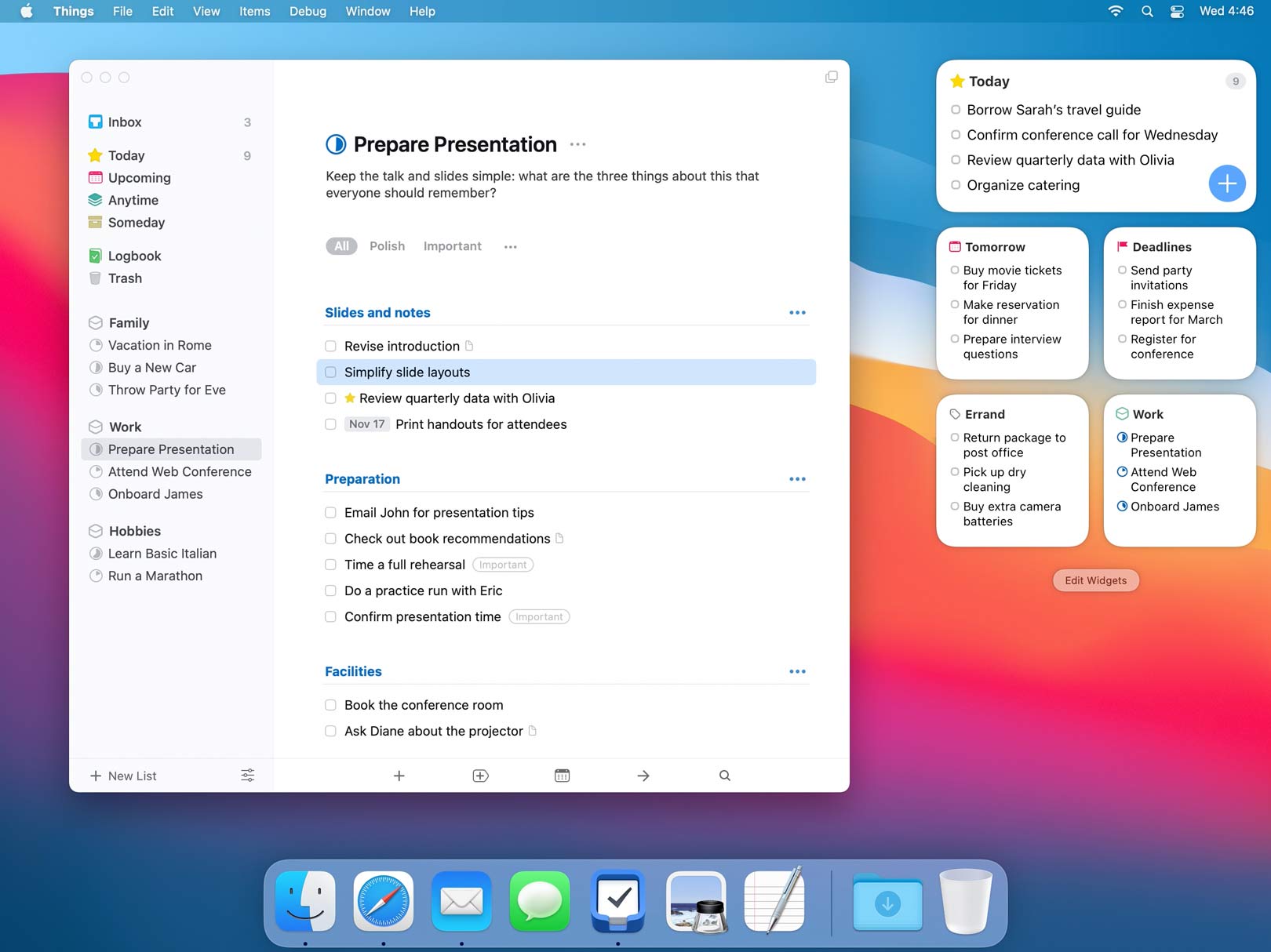
The New Widgets
The powerful new widgets that recently came to iOS are now available on your Mac, giving instant access to your most important lists. You can add as many as you want.
To set them up, swipe the Notification Center in from the right side of your screen. The default widget will show your Today list, but you can configure it to show any list you like: right-click the widget and choose Edit Things to flip it over.
You’ll notice that you can also use tags to filter the list you’ve chosen. This is useful if you want to focus on particular types of to-dos, such as Errands you need to run, Work items, and so on.
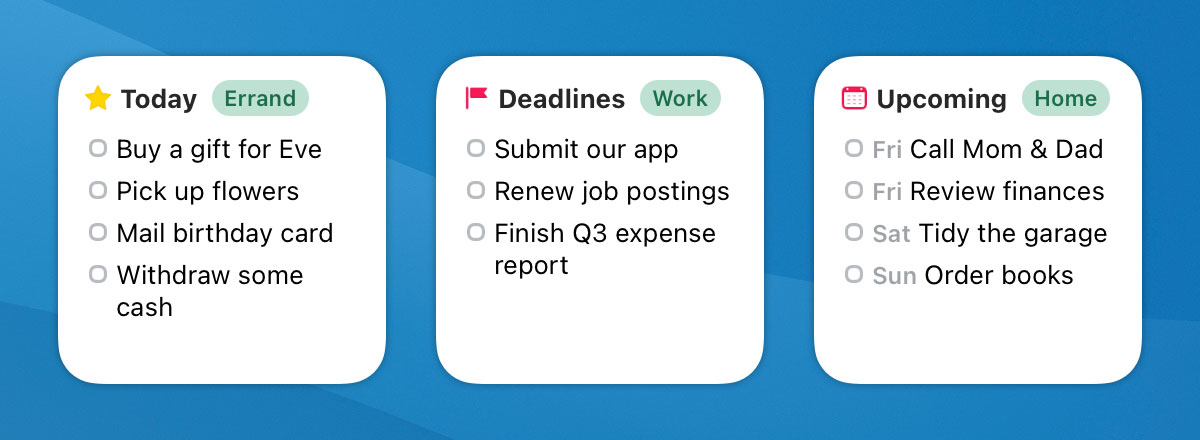
Rich Notifications
Notifications are so much better now.
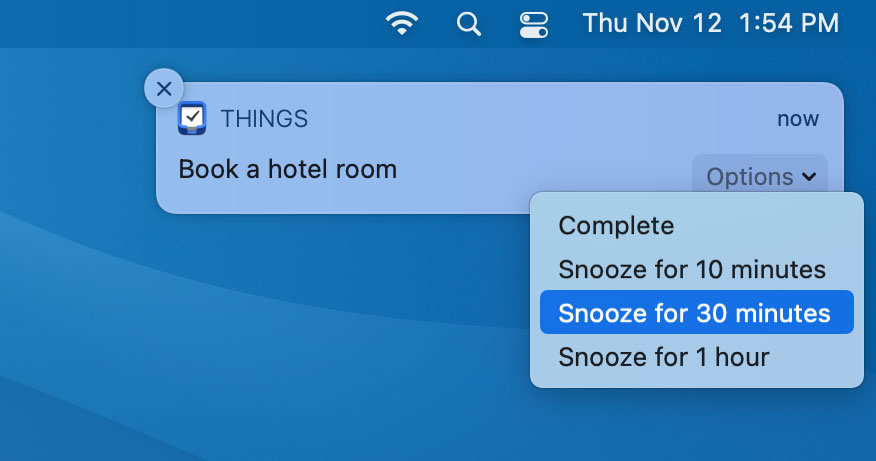
Before, you could only snooze an alert for 10 minutes, but now you can choose how long: 10 minutes, 30 minutes, or 1 hour. There’s also an option to complete your to-do directly from the alert. Perhaps best of all, the app no longer jumps to the foreground when you hit snooze! 🙃
Apple Silicon
Apple has announced three brand new Macs running on their very own Apple M1 chips – a MacBook Air, MacBook Pro, and Mac mini. As of today’s release – 3.13.2 – Things fully supports the new architecture in these machines.
This update is available now for download on the App Store. We hope you enjoy it!