Tips & Tricks: This article is part of a series of articles that offer ideas on using Things in your daily life – it’s meant to inspire and guide, not dictate. Feel free to adapt the suggestions to fit your needs.
We’ve all been there: you start on a task, make good progress, then hit a wall. The next step depends on someone else or resources you don’t have yet. Suddenly, your to-do is stuck – you can’t complete it, but you also can’t just ignore it.
Instead of letting these “waiting” to-dos clutter your Today list, here are three ways to manage them in Things.
Tag & schedule for follow-up
This approach works well for to-dos where you need to follow up after giving someone time to respond.
First, create a Waiting tag. Then apply this tag to any to-do that’s stuck waiting on another person or resource by pressing the button inside the open to-do.
Next, schedule the to-do for a future date when it makes sense to follow up, but be generous with the timeframe to give the other party enough time to respond. This step is crucial because it gets these to-dos out of Today (there’s nothing you can do about them right now anyway) while ensuring they don’t slip through the cracks.
And whenever you need to see all the to-dos that are in limbo, just search for the Waiting tag. This will instantly take you to a list of everything that’s on hold.
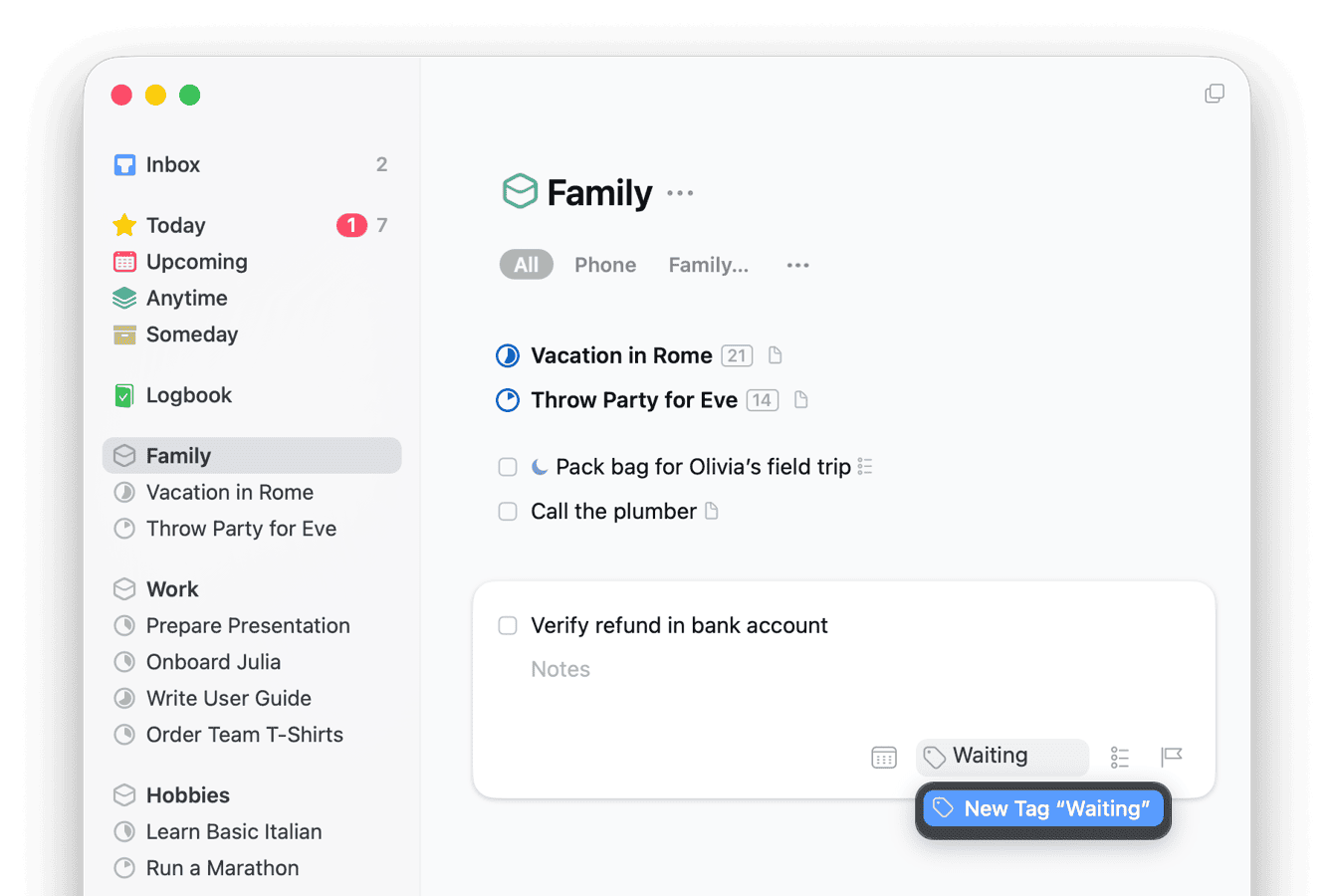
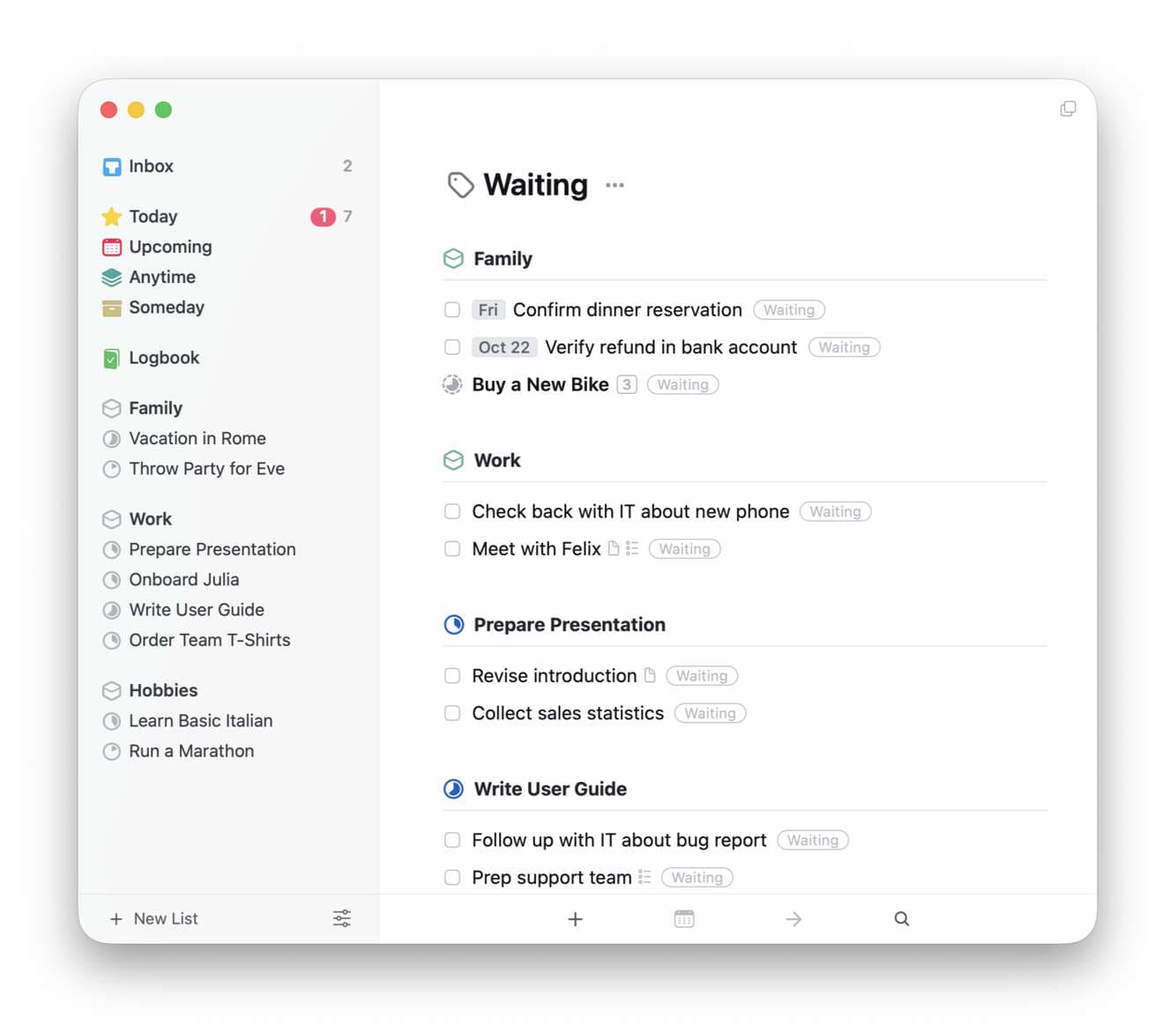
Tag with a person’s name
For to-dos that frequently depend on the same person – a coworker, partner, or client – tag the to-do with both Waiting and the person’s name, for example Felix.
You can even skip scheduling these if you interact with that person regularly. Just let the to-dos live in Anytime. Before meeting with that person, search for their name tag to see all dependent to-dos.
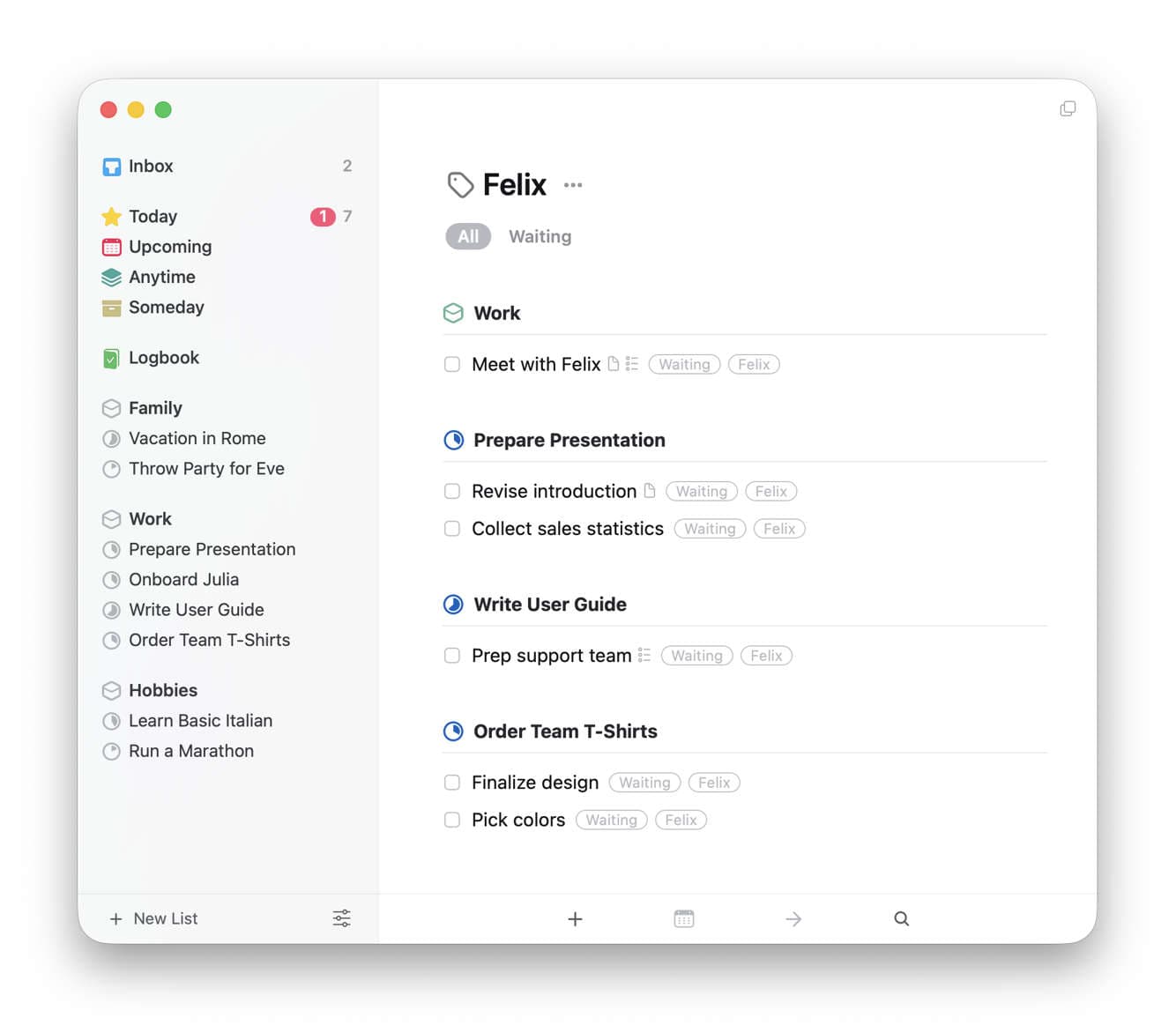
Send to Someday for long-term waits
When you’ve done everything and the next step is completely out of your hands – like waiting for a proposal decision or requested information – tag the to-do with Waiting and then send it to Someday. If an entire project is on hold, send the whole project there. This gets stuck items out of Today and Anytime while keeping them searchable by tag.
The key to managing waiting to-dos is to tag them. Then you can move them out of your daily view so they don’t create false urgency or distract you from what you can actually accomplish. The Waiting tag helps you label these to-dos initially and makes them easy to find when it’s time to review them.
Find more resources to support this workflow below, and if you need any extra help, get in touch with our support team.