Today’s update fully supports Apple’s latest OS releases, introduces Control Center buttons, and adds support for the new Dark and Tinted Home Screen appearances. Plus, we’ve laid the groundwork for upcoming integration with Apple Intelligence.

Dark & Tinted Home Screens
Your entire Home Screen can go dark on iOS 18 and Things has a beautiful new app icon to match the aesthetic. To see how it looks on your device, simply switch to Dark Mode.
Things’ app icon and widgets can also adapt to your color of choice in the new Tinted Mode. If you’d like to try it, just tap & hold on your Home Screen, then tap Edit → Customize → Tinted and pick a color.
Control Center Buttons
You can now add Things to your Control Center for quick access while using other apps. Simply swipe down from the top right corner of your screen, then press & hold to edit the view. You can rearrange the existing controls, or add new ones from the gallery.
Things provides two types of controls: one to quickly create a new to-do, and another to jump into any list—Today, a project, an area, or even a tag. You can add as many of your Things lists as you like. To choose a list, flip the control over, just like you would when configuring a widget.
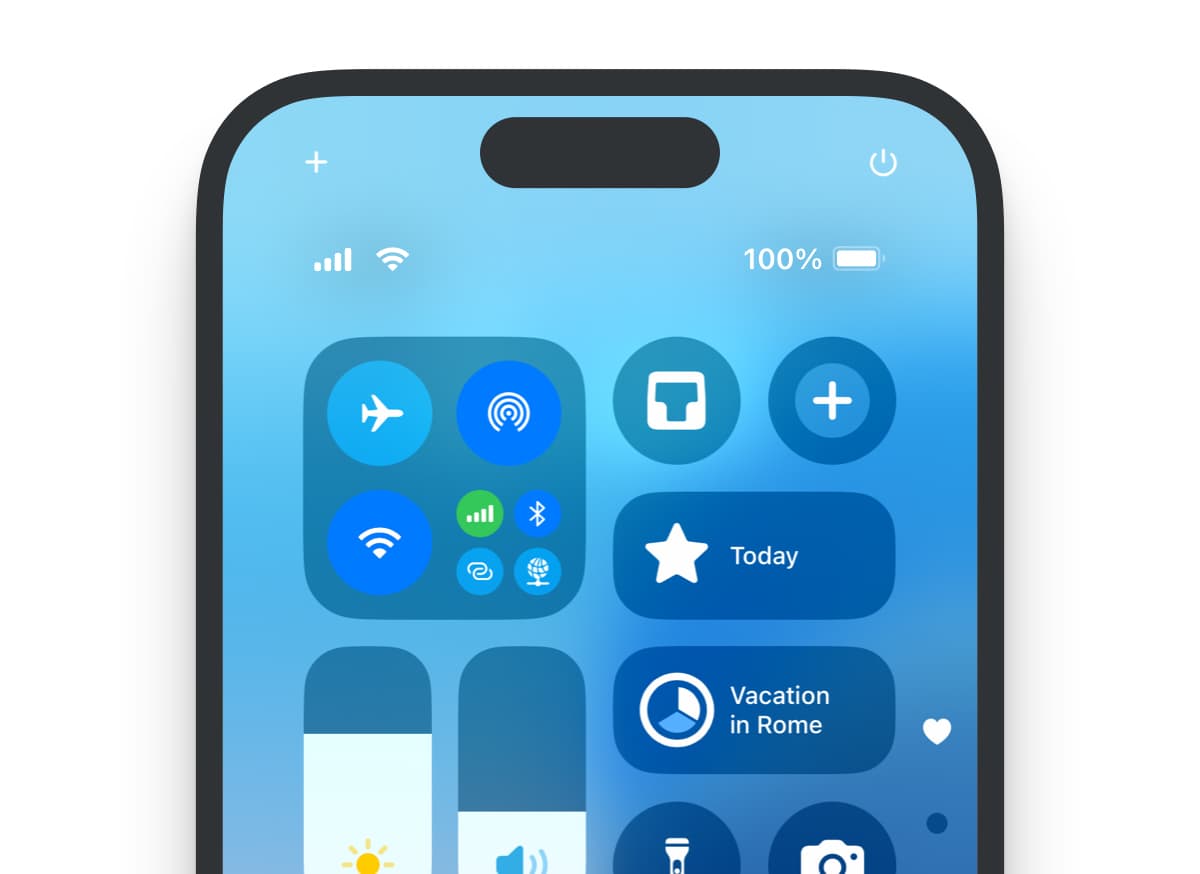
Larger Widgets
While customizing your Home Screen, consider trying the new Large setting. This hides the labels under widgets and app icons, providing a bit more room. The layout of Things’ widgets smartly adapts to the new size and shows more of your list in some configurations.
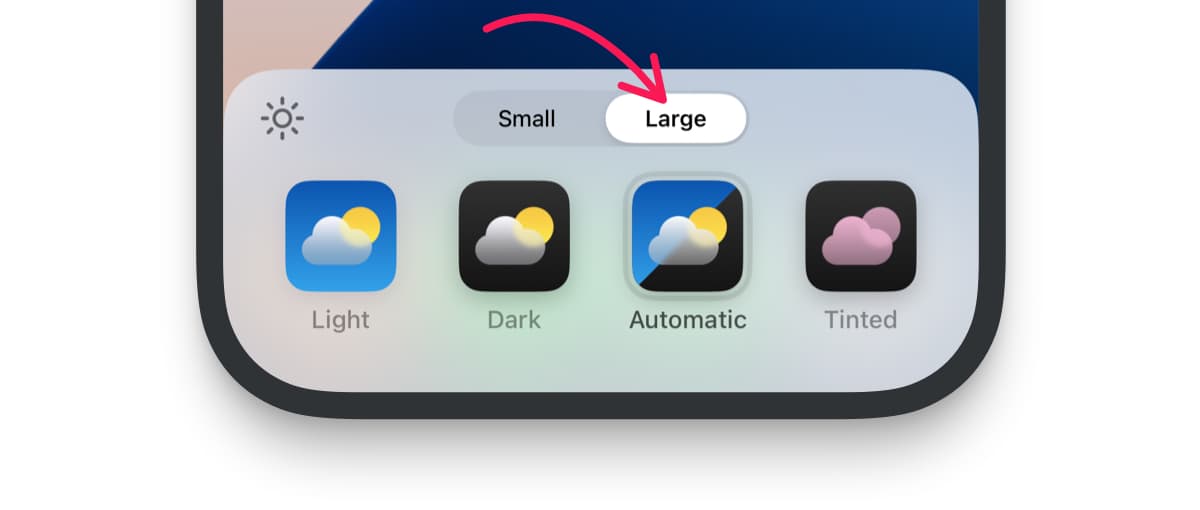
Window Tiling
A great new feature on macOS Sequoia is Window Tiling, which neatly sizes and arranges your windows for you. We’ve adjusted Things’ layout and behavior to work smoothly with this feature. Things’ windows will stay constrained to your chosen tile size, even if you’ve disabled “Preserve window width when resizing sidebar” in Things’ settings.
Keyboard Language Recall
We’ve got a neat little improvement for our multilingual users on iPhone and iPad: If you write one of your to-dos in a different language, Things will now remember and switch the keyboard back to that language when you next edit the to-do.
Ready for Apple Intelligence
We’re very excited for Apple Intelligence, which is expected to roll out gradually over the coming months. Today’s update for Things already lays the groundwork, with support for Writing Tools and better conversations with Siri. We’ll tell you more about these features once Apple Intelligence enables support for them.
Things 3.21 is out now and available as a free update on the App Store for Mac, iPad, iPhone, Apple Watch, and Apple Vision Pro. Remember to update your OS to take advantage of all the new features!