We’ve just released Things 3.19 with a variety of great improvements for your widgets, plus full support for iOS 17, iPadOS 17, and watchOS 10.

The first improvement for your widgets is that they’re now interactive. This means you no longer have to open Things to complete a to-do – simply tap its checkbox on your Home Screen and it’s done. ✨
There’s also a new feature called StandBy, which shows Things’ widgets while your iPhone is on its side and connected to power. Your widgets are significantly larger here since they’re intended to be viewed from a distance, such as on a kitchen counter or while lying in bed.
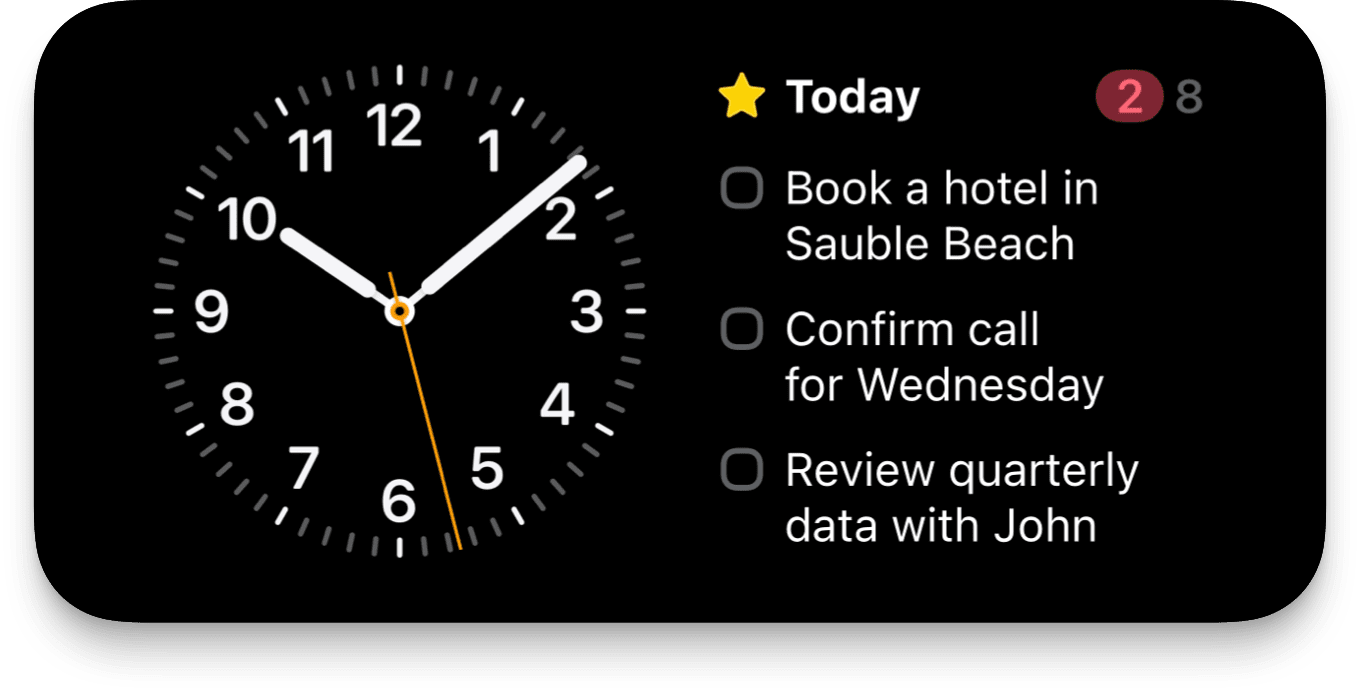
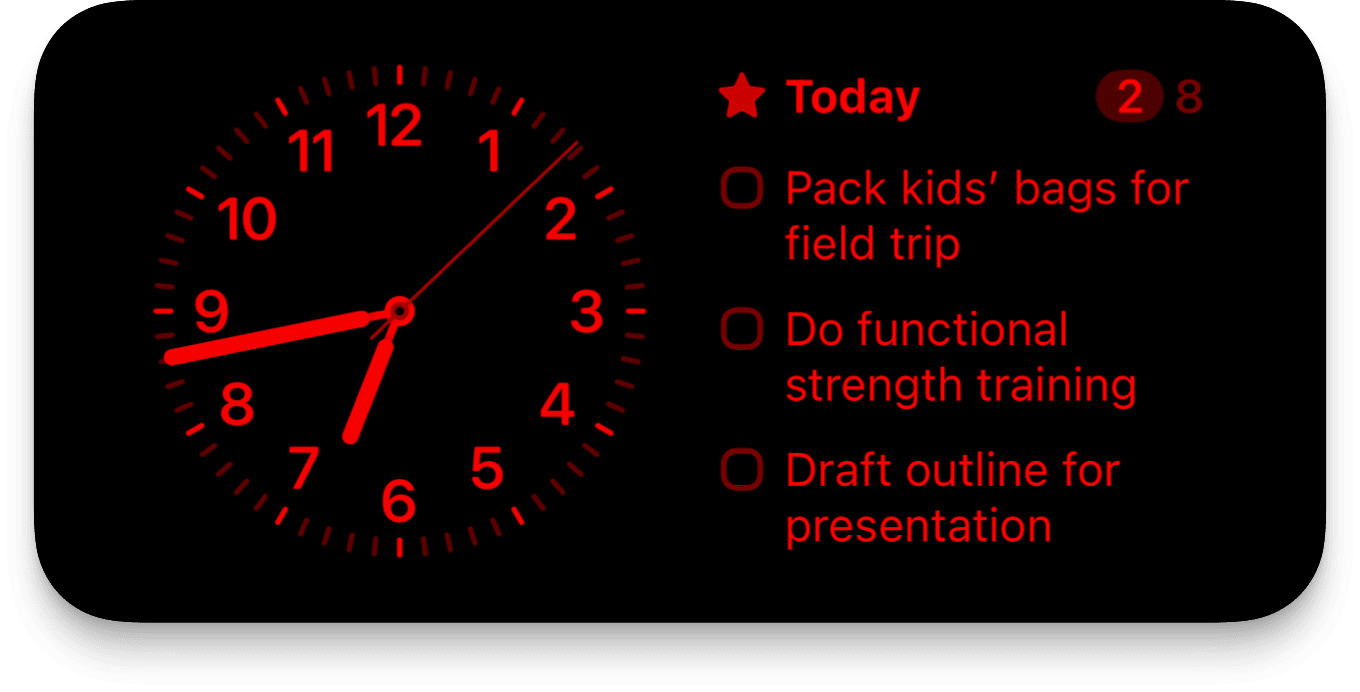
Widgets have also come to your iPad’s Lock Screen. You can add them to a strip down the left side, or above the clock.
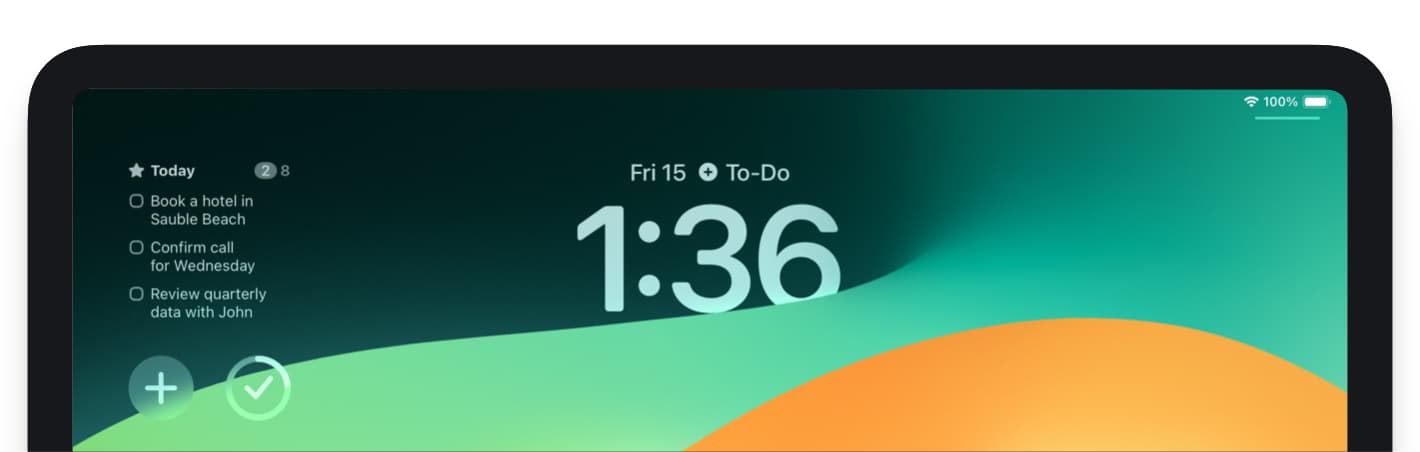
We've also added a widget for the new Smart Stack on watchOS 10. It appears when you swipe up on the watch face, showing your next three to-dos.
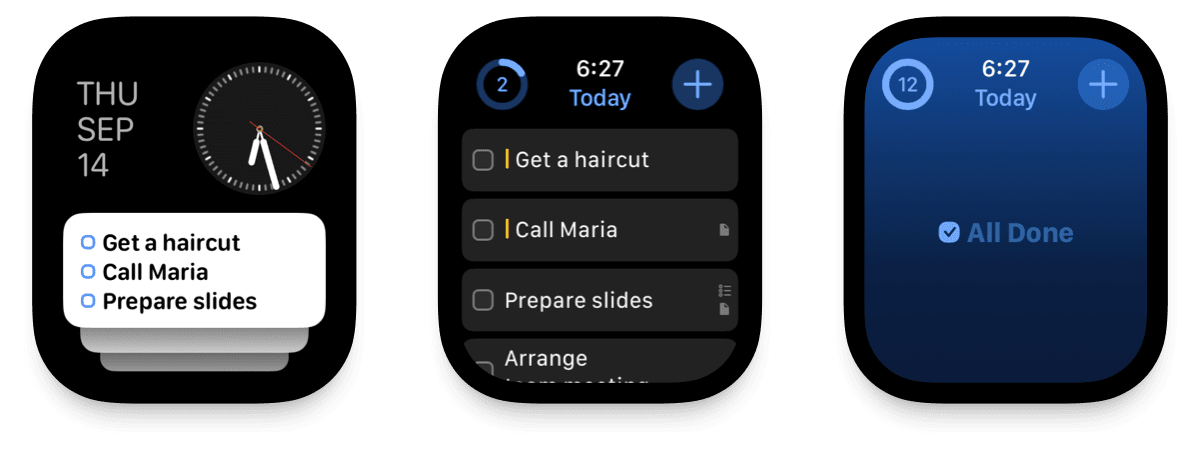
Finally, Things has been adjusted to complement the new design of watchOS 10, and is now built entirely with Apple’s latest technologies (SwiftUI) – a great foundation for future improvements.
Things 3.19 is available now for iPad, iPhone, and Apple Watch. Remember to update your OS before you try the new features.