This is our big fall update for iOS 15. It’s packed with great improvements, including two new widgets for iPad, widget customization, support for Live Text, and much more! Available now in Things 3.15 for iPhone and iPad.

 Two New XL Widgets for iPad
Two New XL Widgets for iPad
We’ve added two new extra-large widgets for the iPad’s big screen, and they’re delightful:
- The first, called “Up Next”, helps you stay on top of your schedule. It shows your to-dos for Today, Tomorrow, and the two days after that.
- The second is the extra-large “List” widget. It shows a single list, but in two columns so you can see more to-dos at a glance.

 Widget Customization
Widget Customization
Things’ widgets have proven super popular. Many of you have written in to say you’d like more customization options, so we’ve added two improvements that we think you’ll enjoy:
- Plus Button Behavior. By default, the
+button saves a new to-do to your Inbox. You can now change this to the currently-displayed list. Simply tap and hold the widget, choose Edit, and change the “Plus Button” setting. You can also hide the button entirely. - Custom Themes. By default, Things’ widgets follow the system’s light/dark setting, but many of you told us that you prefer your widgets to
be always dark or always light. You can now control this behavior in
Things → Settings → Appearance. We’ve also added a beautiful Black theme.
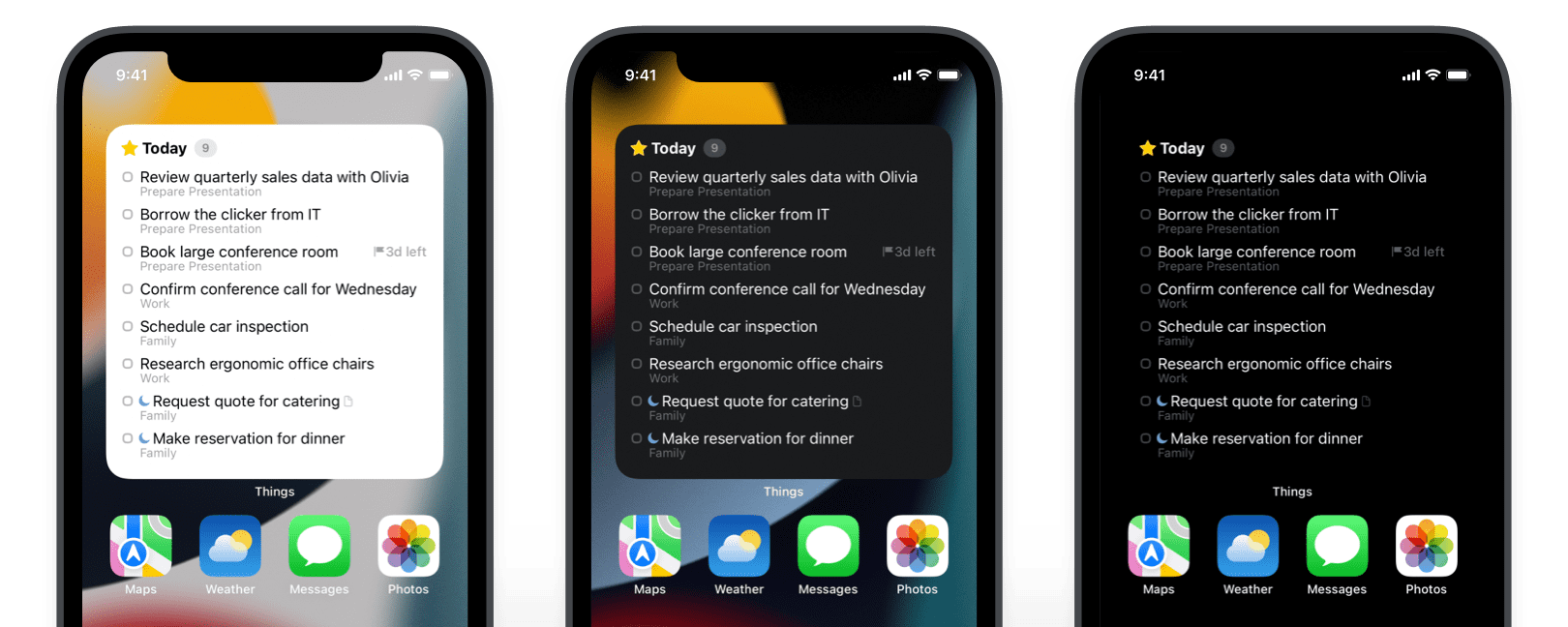
 Live Text
Live Text
There are many ways to quickly get content into Things – via the Share extension, Quick Entry, Siri, Mail to Things, and more. Today a new option called Live Text is added to the list, and it’s awesome! It lets you capture text simply by pointing your iPhone’s camera at it.
Try it out: Open a to-do, tap in the notes field, tap again to bring up the menu, and activate Live Text. Now point your camera at some text and voila! It automagically appears in your to-do. ✨
 Improved Notifications
Improved Notifications
iOS 15 provides more ways to control your notifications and there are two improvements for Things:
- Announce Notifications. If you receive a text message while wearing headphones or driving in your car, Siri will read it to you. This now
also works for reminders you’ve set in Things. You can enable this feature in
iOS Settings → Things → Notifications. - Time-Sensitive Notifications. iOS 15 introduces a new feature called Focus that cuts out distracting notifications. Since notifications from Things are time-sensitive, we’ve made sure they can still get through. You’ll be prompted to allow this when your first notification is delivered.
 Shortcuts Work Across iPhone and iPad
Shortcuts Work Across iPhone and iPad
If you’ve been using Things with Apple’s Shortcuts you’ll know that actions created on the iPhone don’t work on the iPad (and vice versa) without a complicated workaround. We’re happy to report that once you upgrade to iOS 15, this limitation is gone. 🎉 Simply add a Things action to a shortcut from either device and it will work everywhere.
 Great External Keyboard Support for iPad
Great External Keyboard Support for iPad
Things has had outstanding support for external keyboards for a while. The app is fully navigable from your keyboard, and there are many powerful shortcuts. With iPadOS 15, it gets even better:
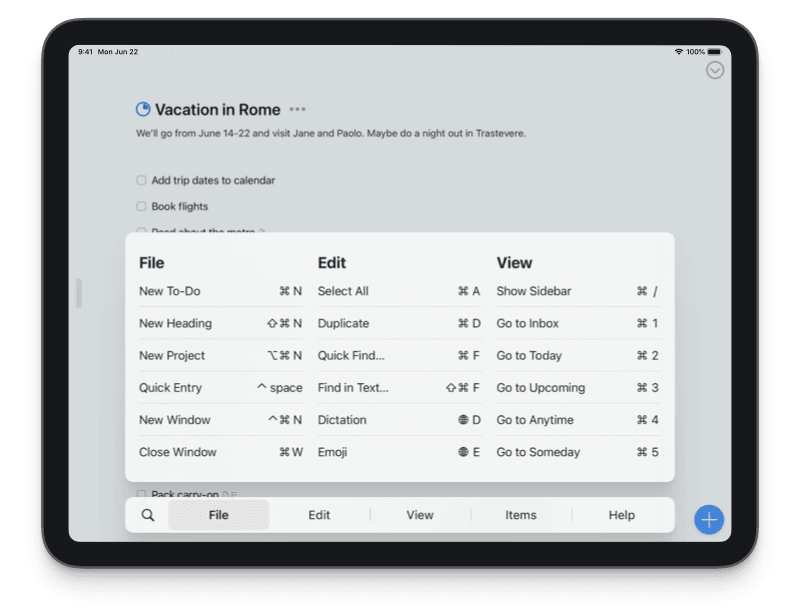
- Keyboard shortcuts are now neatly structured into menus. Simply hold down the ⌘ Cmd key to see what’s possible.
- While in Split View, Things can now show if it has keyboard focus. Certain elements in Things will dim when it doesn’t have focus, and brighten when it does.
- There’s a handy new shortcut: with a to-do selected, hit ^ Ctrl Return to bring up the context menu. You can then navigate the options with your arrow keys.
And More
- Support for the new Apple Watch Series 7.
- If you have an Apple Watch with an always-on display, Things will now stay visible when you lower your wrist and nicely dim the screen’s contents.
- We’ve added support for the iPad’s new Quick Note feature. Invoke Quick Note while viewing a list in Things and you’ll see an option to link to that list.
- If your iPhone or iPad is locked and you swipe right to reveal your widgets, your to-dos are now redacted for privacy.
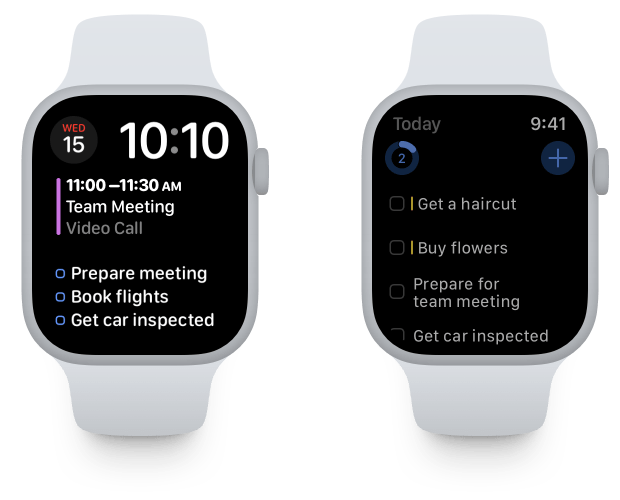
Things 3.15 is available now for iPad, iPhone, and Apple Watch. We hope you enjoy these great new features!