Things 2.8 is out with full compatibility and great new features for iOS 9—including Slide Over, Split View, and keyboard shortcuts for iPad, and Quick Actions for the home screen on iPhone 6s.

iPad’s New Multitasking and Shortcuts
iOS 9 introduces two great new multi-tasking features for iPad: Slide Over and Split View. They allow you to access Things while working in other apps by sliding it in from the right side of your screen. Here, you can use a fully functional version of the app in a neatly condensed layout.
These two new multi-tasking modes are great for working through your Today list, taking notes while researching something online, or viewing your to-dos alongside calendar events as you plan your day. Here’s how it looks:
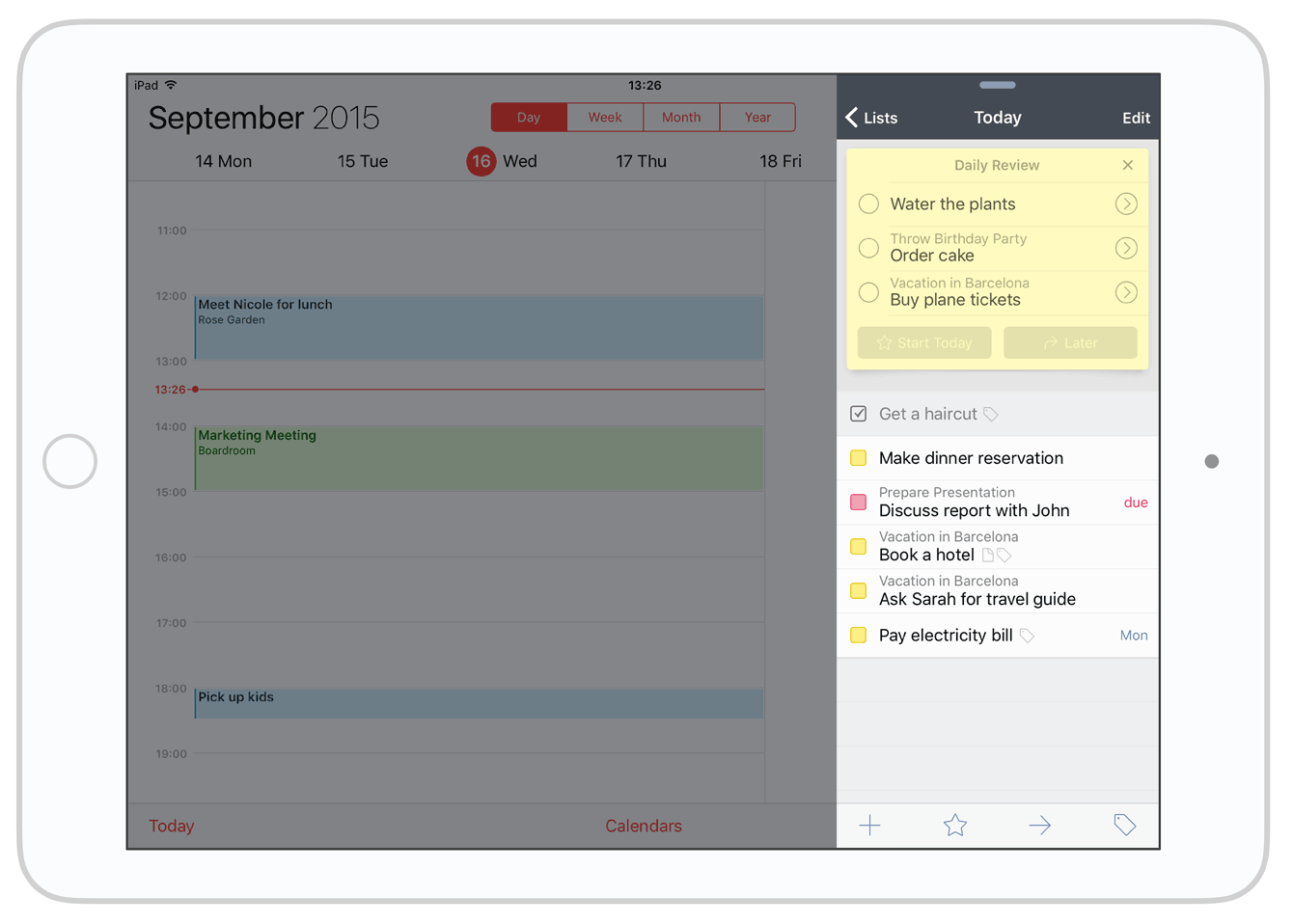
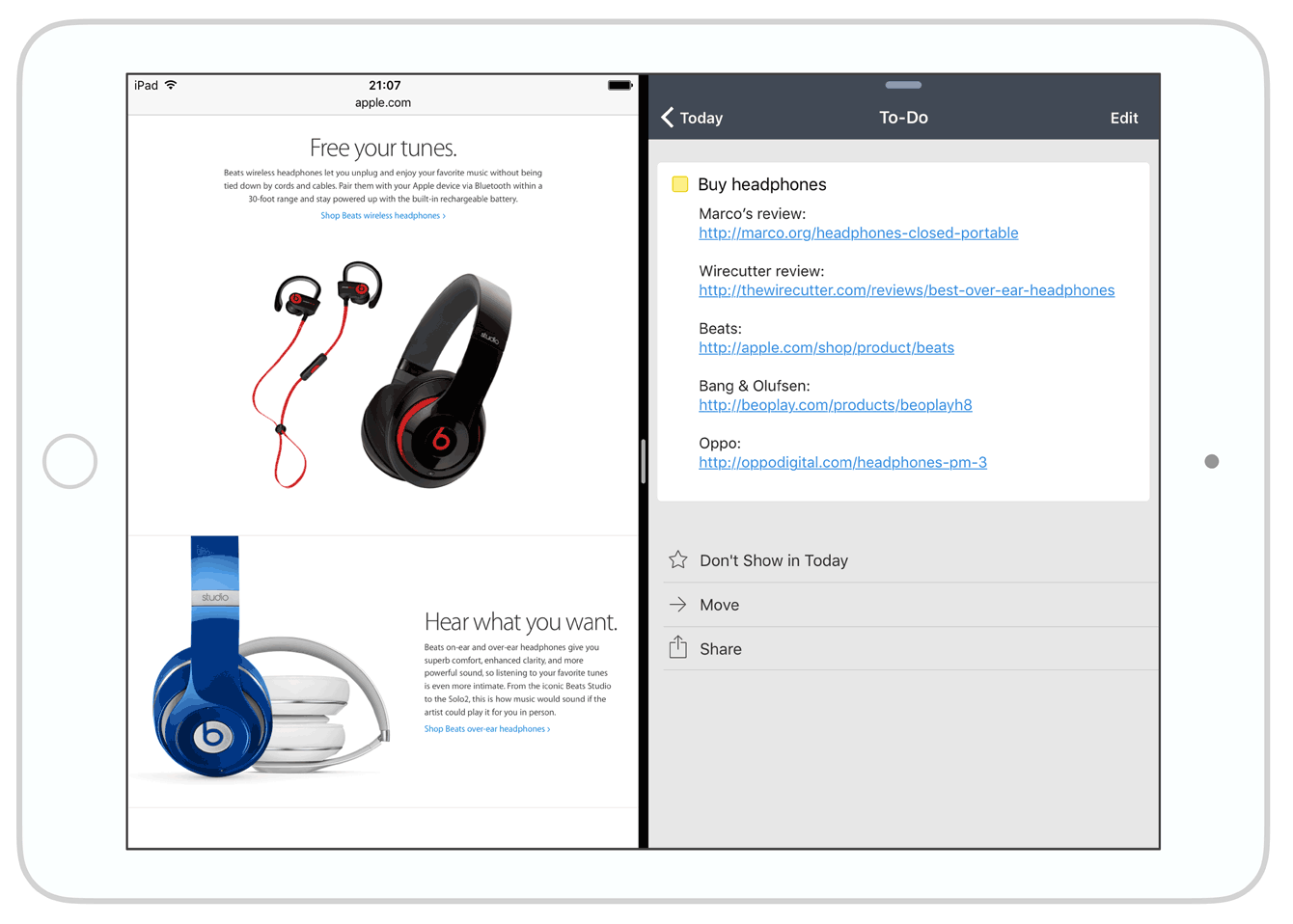
Things 2.8 for iPad also introduces new shortcuts for external keyboards, making it easier to navigate around the app and create new to-dos.
iPhone’s New Quick Actions
Along with general improvements for iOS 9, this update adds a nice feature for the new iPhone 6s with 3D Touch. When you tap Things’ app icon, just press down slightly and a menu will appear with our new Quick Actions. You can create a new to-do from the home screen, or jump straight into your Today list:
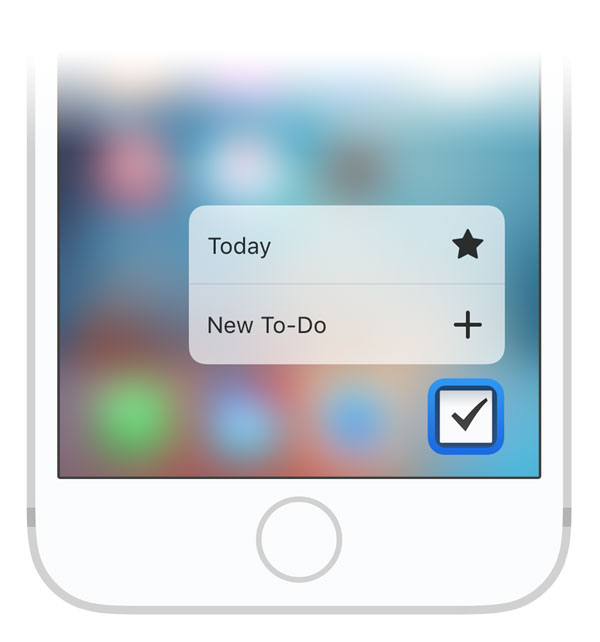
Things for watchOS 2
Our new native app for Apple Watch is almost ready. We intended to release it this week alongside iOS 9 and watchOS 2 but found an important bug that we need to fix. We’re working on that now and will release it as soon as it’s ready. In the meantime, the existing watch app will continue to work fine on watchOS 2.
Things 2.8 for iPhone and iPad is available now as a free update—we hope you enjoy the new features! Things 2.8 is also coming to Mac—it’s been submitted for review and we’ll release it for OS X El Capitan next week.