In the past months we’ve been working on three important projects that have culminated in today’s 2.2 release. Jokingly referred to around the office as “ Snow Things”, this update includes no significant interface changes, but greatly improves some of Things’ core functionality.
Dates and Time Zones
When you go traveling, you shouldn’t have to think about time zones. Your phone automatically detects your location and sets the correct time zone for you. Apps can then use this information, adjust as necessary, and make sure that everything happens on the correct day.
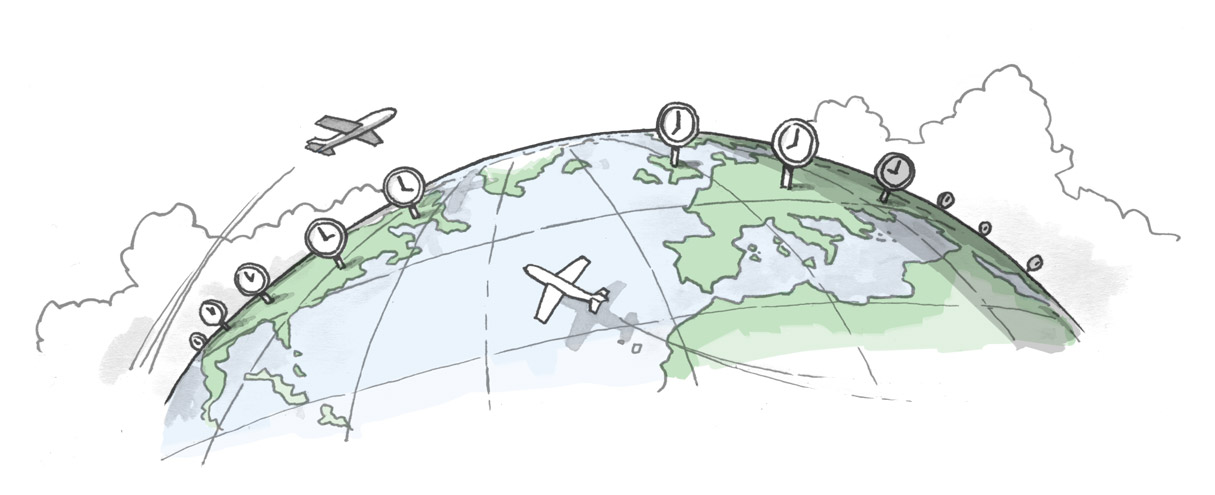
Due to the way Things previously stored and processed dates, however, it was possible for a to-do to show up on the wrong day when you traveled to a different time zone. For example, an item that was due on the 17th could show up on the 18th instead. While this would only happen in certain situations, it was unacceptable – and something we just had to get right.
For this release we’ve been through and carefully adjusted all the date-related functionality in Things. It’s been a considerable amount of work, but these improvements – which affect scheduled dates, due dates, repeating tasks, local notifications, and the Daily Review – are a good and necessary foundation going forward.
After updating to 2.2, you’ll never have to worry about time zones again when you go traveling; Things will know where you are – or should we say, when you are.
Better Performance in Things for Mac
When we first developed Things, our dream was to make a tool that people would use to manage the many aspects of their day-to-day life. Now all the time we hear people say things like “My whole life is in here”, “I can’t imagine working without it”, and “Things is my brain”. It’s amazing to us how central Things has become in people’s lives, and many of you have thousands of to-dos in your library by now.
There’s been a downside to having such a large library, though: in some cases, our Mac app wasn’t efficient enough to handle the processing of so many to-dos. For example, it could be quite slow when deleting a large number of to-dos all at once, often leading to an encounter with the nefarious beach ball.
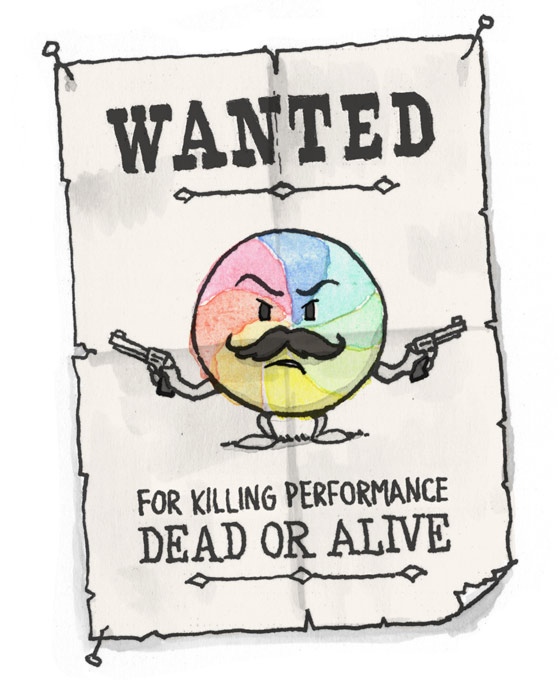
We’ve identified the resource hogs and improved performance in key areas that were troublesome in the past. Below are some measurements we took before and after these improvements. Overall, the app now feels much more responsive, especially when you perform an action on multiple items at once:
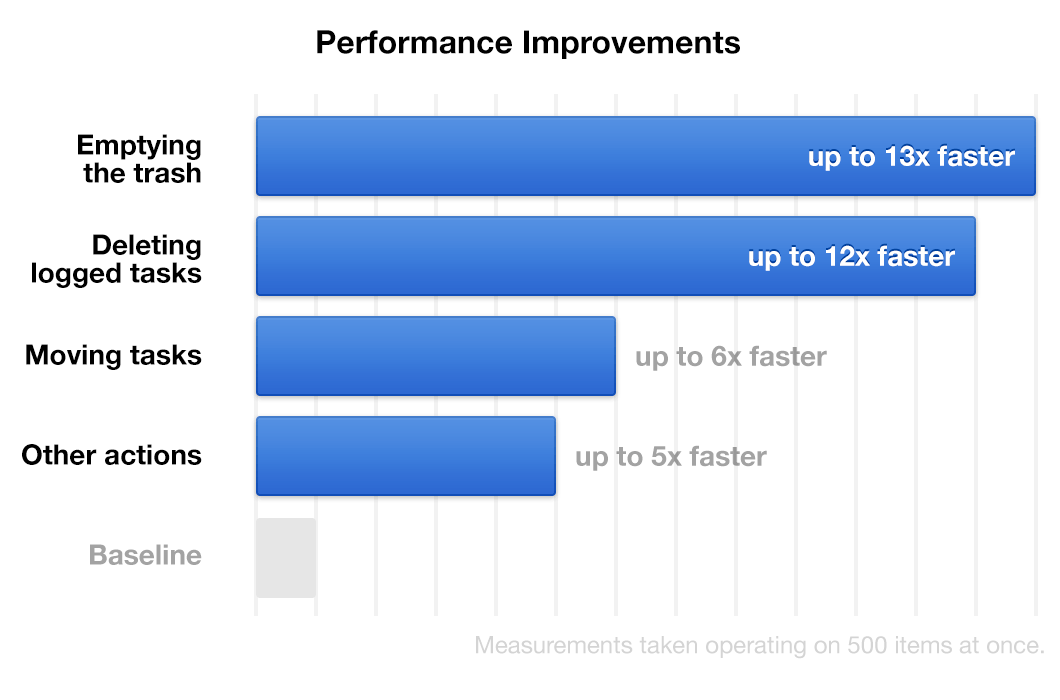
(Even) Faster Things Cloud
Things Cloud is really fast in day-to-day operation, but there is one use case where we wanted to make it even faster: If you have a really large database, downloading it for the first time onto a new device (or a fresh install of Things) could take a considerable length of time. We’ve managed to improve this procedure significantly, and it’s now more than three times faster than it was before. This isn’t something you’ll do often, but it’s there when you need it – and makes moving to your next new device that much more seamless.
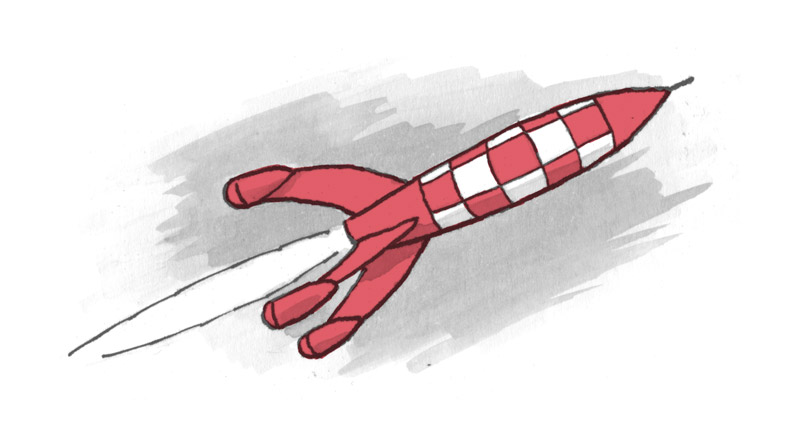
On top of these three enhancements, Things 2.2 includes more than 50 additional bug fixes and tweaks, and is available for download now on Mac, iPad, iPhone and iPod touch.
If you have any questions or encounter any problems with this update, let us know on Twitter or contact our support team – we’re always ready to help.