No Mac application can truly be considered complete without AppleScript support. We are very happy to announce that version 1.1 of Things brings full scripting support for most aspects of the application. But hold on a second, isn't AppleScript only relevant for programmers? And what is AppleScript anyway?
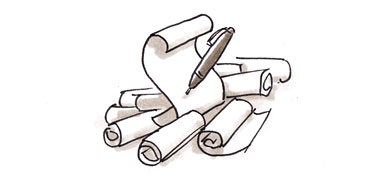
AppleScript is part of Apple's automation technologies. It is an English-like language used to write little applets that can control the actions of a computer and applications that run on it. Here is an example:
tell application "Things"
set message to the name of the first selected to do
end tell
tell application "Twitterrific"
post update message
end tellWhile it may seem obvious what this script will do, let's break it down for you. We'll assume you have selected one or more to-dos in Things. We will also assume that you have a Twitter account and the Iconfactory's Twitter client Twitterrific installed on your Mac, configured for the Twitter account. The above script will ask Things to return the name of the first selected to do. Then, it will make "message" a shortcut of the returned text. That text is now handed to another application - Twitterrific in our case - to post it as an update to your Twitter account.
It is easy to try the above script yourself. Just fire up Apple's Script Editor application which is already installed on your system. Copy and paste the above script into an editor window and click the run button in the tool bar. Oh, and you may want to make sure that a suitable to do is selected in Things ;)
Of course, you don't need to use the Script Editor every time you want to use a script. You can save your scripts and then run them by simply double-clicking them. Even more convenient, you can drag scripts into the Finder's toolbars for easy access. For an example, check out the Browse Full Screen script from Apple's website.
We have a section in our wiki dedicated to collecting user contributed scripts. If you are interested in automating Things, be sure to check it out every once in a while. Our Things AppleScript Guide, which you will also find there, is filled with snippets of example code which will get you started in no time. Happy scripting!