Things now contains a feedback dialog, making it easier for you to get in touch with us. To open the feedback dialog, choose the menu command Things > Provide Things Feedback.
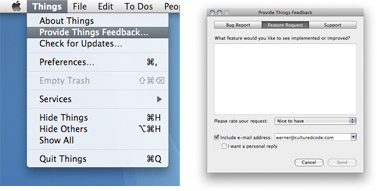
Using this dialog is a great way to send us your feedback. It helps us to more efficiently categorize your bug reports, feature requests, and support questions. If you want to include images or other attachments, just write a regular email to things@cu... (or click “Feedback” at the very bottom of this page).
However, to keep track of your thoughts or to share your suggestions with other users for discussion, the wiki and our upcoming forum are great places as well.