We’ve just shipped Things 3.2 with three awesome new features: Direct integration with Siri, drag & drop for iPad, and link detection for third-party apps. This update also provides full compatibility with iOS 11 and watchOS 4. Let’s take a look at how these new features work.
Siri & Things
In iOS 11, Things is directly integrated with Siri. We emphasize “direct” because we’ve actually had a Siri-to-Things feature for years – but it has been using the Reminders app as a go-between. With Things 3.2, you can now speak directly with Things – it’s an entirely new way to interact with your task manager.
You can speak naturally when using Things, making requests in two general categories: creating tasks and viewing lists.
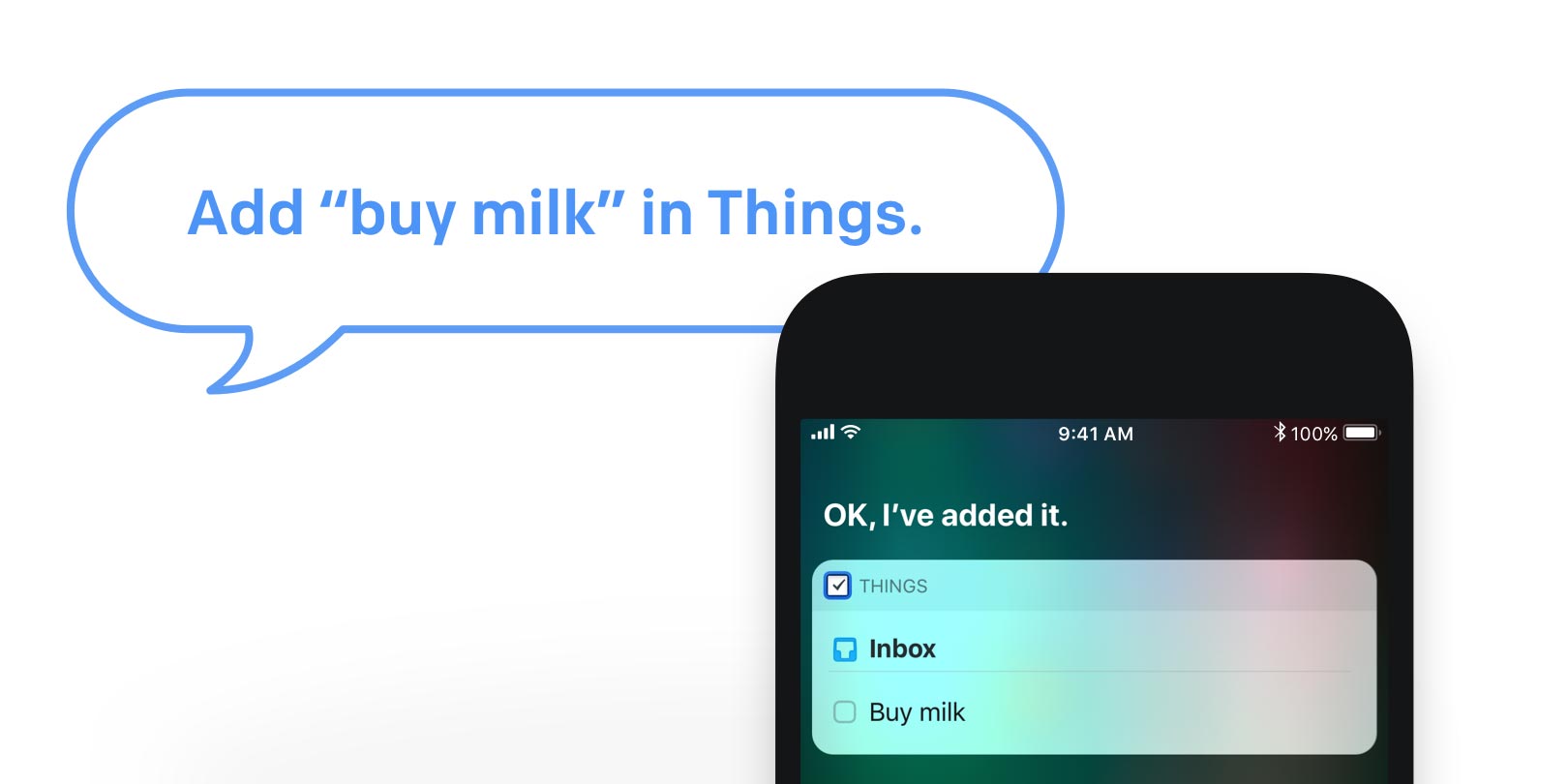
Creating tasks is quite easy. Here are a few examples:
You can include a date or time:
You can add a task directly to a list:
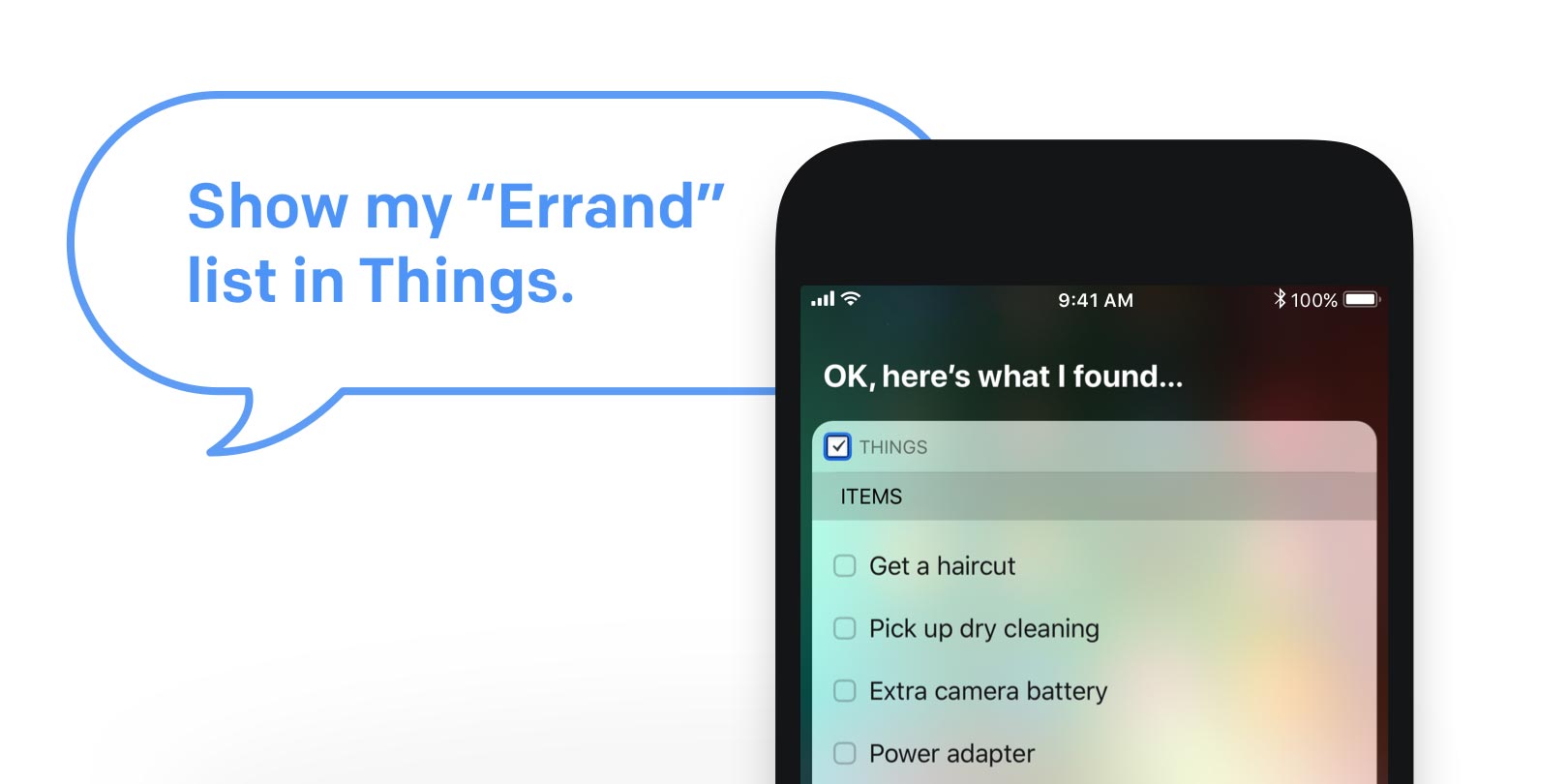
You can also view any list. Simply refer to your projects or areas by name (or part of their name).
This also works great for tags. So when you’re running errands in town, say:
You can even query the Upcoming list to see how your week is looking:
Siri saves you from having to type, and makes task management with Things effortless.
Drag & Drop
Our second feature for iOS 11 is drag and drop for iPad. It allows you to drop content into Things from other apps – either as new to-dos, or into the notes of existing to-dos.
For example, you might want to link to emails you need to get back to later. Simply drag the email with your finger – from Mail into Things – and let go. The new to-do will include a link to the email so you can easily open it later:
To add something to an existing to-do, simply open the to-do first and then drop the dragged content into its notes. For example, you might want to add a series of links while researching something:
Third-Party App Links
Finally, Things 3.2 delivers one of your most-requested features: support for third-party app links! In the past, if you created a link to another app, such as Ulysses, you would see a string of text like this:
ulysses://x-callback-url/open?id=imkX-yOF9WgAT5pNg0P7Pw
The problem was, Things didn’t know this was a link to a file in Ulysses, so it just displayed it as plain text. But in 3.2, Things now understands that it’s a link and makes it tappable for you:
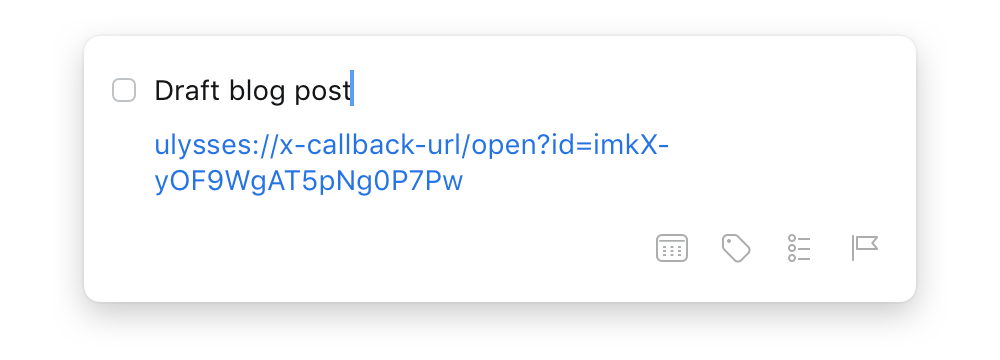
This feature makes it possible to reference files from a myriad of other apps and then access them later with a quick tap. We haven’t tested it with every app, so if you notice any links that don’t work as expected, please let us know.
Things 3.2 is available now as a free update for all our users – we hope you enjoy the new features! Stand by for a Mac update on September 25th, which will bring full compatibility for macOS High Sierra.
Have a great and productive week!