We've just released Things 2.1 for iPhone, iPad and Mac. In addition to improvements for iOS 6 and the new iPhone 5, these updates bring Reminders & Siri integration to our iOS apps for the first time.
Reminders & Siri on iOS 6
If you are running iOS 6, you can now easily enter new to-dos via Siri. Here's how:
-
In Things, enable "Reminders & Siri" integration from within Settings.
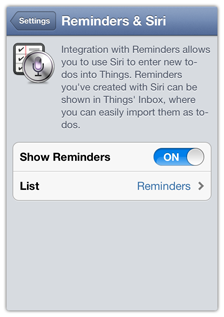
-
Use Siri on your iPhone or iPad to enter new reminders. For example, you could say "Remember to send the job application".

-
Your reminders will now show up in your Things Inbox, from where you can easily import them.
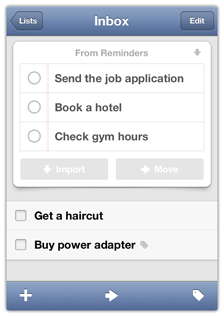
It's that simple.
There are a few additional options which allow you to configure which types of reminders will show inside Things. For more information, see this page.
Reminders & Siri on OS X Mountain Lion
We've also updated the Mac version of Things to include the same Reminders settings as on iOS. For this, we had to use a new way of accessing reminders that is only available in OS X Mountain Lion. For older versions of OS X, Things still shows the old "iCal" preference pane. Here's what the new preference pane looks like:
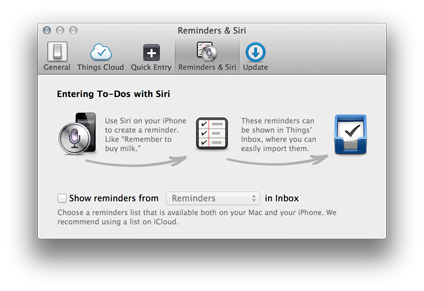
We recommend that you set up both your Mac and iOS versions of Things to show the same Reminders list. This way, your Inbox badge will show the same number on all your devices.
Please note that we've also removed the option to export your Today list to Reminders on OS X Mountain Lion. You can read more about that here.
iPhone 5
Things has also been adjusted to take advantage of the taller iPhone 5 screen. Here is what it looks like:
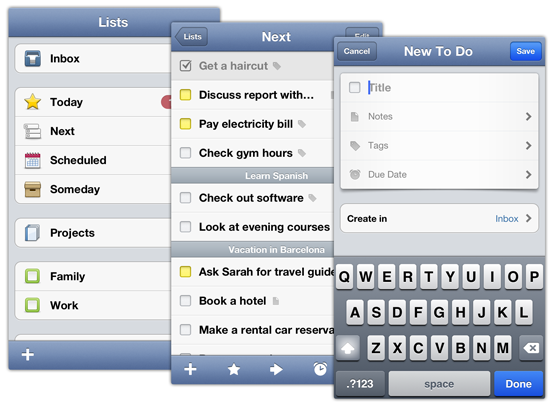
Things running on an iPhone 5. When adding new tasks, the title, notes, tags, and due date are now shown right away.
We hope you find the new integration with Reminders & Siri useful, and we'd love to hear what you think!