Now that Things 1.3.5 for iPhone and iPod touch has been approved by Apple and is now available on the App Store, we are announcing the release of Things 1.1.2 for the Mac.
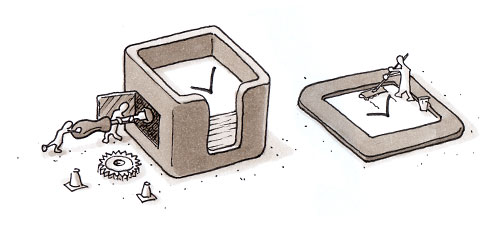
Besides a host of bug fixes and smaller changes, there are three major areas of improvement which are important enough to deserve their own blog posts:
- Things 1.1 Brings Extensive AppleScript Support
- Things 1.1 Brings a New Model for Working with Delegated Tasks
- Syncing Areas of Responsibility and More...
There are also many smaller (but not less important) improvements we couldn’t fit into one of the articles linked to above. Some of them fix issues that were driving some of our users crazy, such as keyboard shortcuts. ⌘S is no longer used to move a to-do to the Someday list. While the letter “S” is certainly not completely unrelated to the word “Someday” ;), pressing ⌘S is too deeply associated with saving a document in many user’s muscle memory. Therefore, the keyboard shortcut ⌘Y now toggles the active/inactive state of an item, moving next-action steps and active projects to Someday, or - vice versa - items from Someday back to the Next or Active Projects list.
Another keyboard shortcut that has changed is ⌘→ to bring up the dialog for moving items. The new shortcut is ⇧⌘F. The letter “F” refers to the corresponding menu command “File…”.
Due dates! There are so many different ways for using, or even not using, due dates to get organized. Some users found themselves having many overdue items, but ended up being reluctant to move the dates farther into the future. After all, changing a due date is probably not going to help you reach your goals earlier next time. Previously, when you you set an overdue item to “Not Today”, it was still moved back to the Today list when you re-opened Things or when you synced with your iPhone or iPod touch. The new versions of Things for the Mac and Things for iPhone and iPod touch will instead keep the items in the Next list until the next day.
If you are syncing with your mobile device, please be sure to update both Things for the Mac and Things for iPhone and iPod touch to get a consistent behavior across sync sessions.
Other improvements include:
- A faster and more reliable software update mechanism
- A unified way to send support inquires
- An updated iPhone preference pane that provides even more help and feedback to new users
- A more robust mechanism for discovering and pairing the desktop version of Things with its mobile sibling, in particular with busy networks
Don’t miss our more detailed articles below, and please don’t forget to download the new version of Things for iPhone and iPod touch. On both your mobile device and iTunes you might have to manually check for updates before Things touch 1.3.5 shows up. Enjoy!